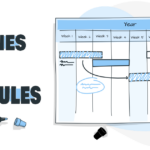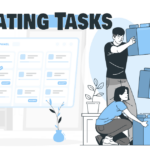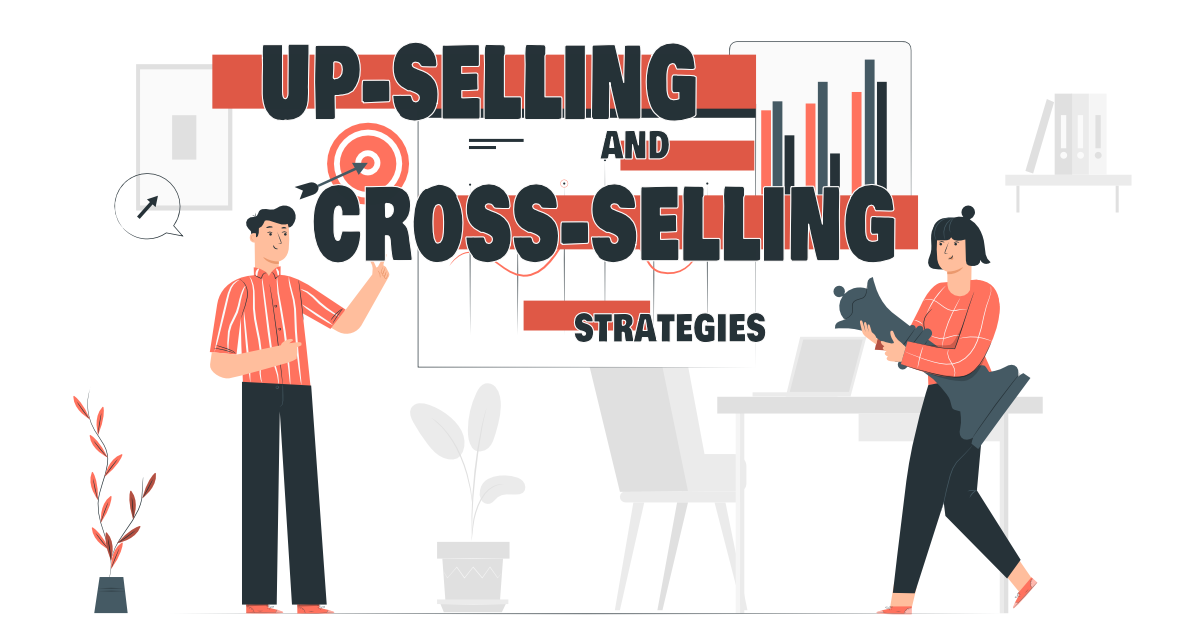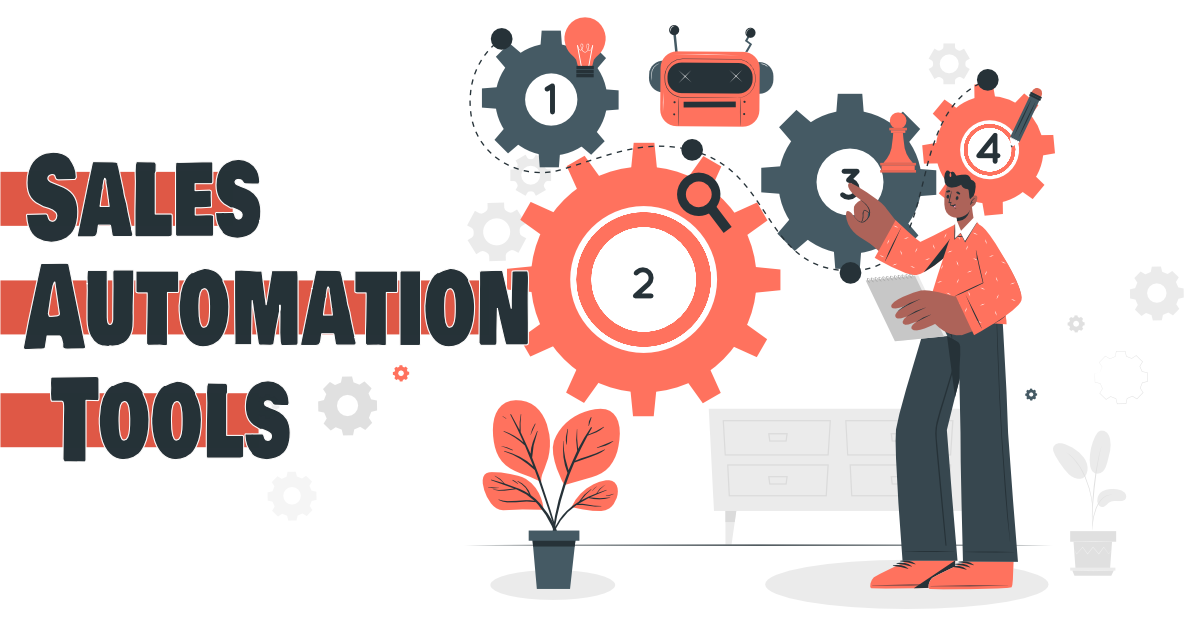Small businesses often struggle to keep track of their customer interactions and sales data, making it difficult to effectively market and sell their products or services. One solution to this problem is the use of customer relationship management (CRM) software. CRM software allows small businesses to easily store and analyze customer data, and use this information to improve their marketing and sales strategies. In this article, we will explore how small businesses can use CRM software to better understand their customers and increase sales.
Understanding the benefits of CRM software for small businesses
One of the biggest benefits of CRM software for small businesses is the ability to gain a deeper understanding of their customers. With CRM software, businesses can store and analyze data on customer demographics, preferences, and buying patterns. This information can then be used to create more targeted marketing campaigns and offer personalized sales pitches. For example, a small clothing business that uses CRM software may notice that a particular group of customers tend to purchase certain items during specific seasons. They can then use this information to offer special promotions or discounts on those items during those seasons.
Increased Sales and Revenue: Another major benefit of CRM software for small businesses is the ability to increase sales and revenue. With a better understanding of customers, small businesses can create more effective marketing campaigns and sales pitches. Additionally, CRM software can automate certain sales and marketing tasks, such as sending follow-up emails or creating targeted social media ads, which can save time and resources. This can lead to increased productivity and more sales opportunities.
Improved Collaboration and Teamwork: CRM software can also help small businesses improve collaboration and teamwork. By giving all members of a small business access to customer data, CRM software allows for better communication and coordination. This can be especially beneficial for small businesses that have a sales team. For example, a salesperson can use the CRM software to view customer interactions and take note of important information that can be used by the marketing team to create targeted campaigns.
Cost-Effective Solution: Finally, CRM software is often a cost-effective solution for small businesses. With many CRM software options available, small businesses can choose a solution that fits their budget and specific needs. Additionally, CRM software can help small businesses save money by automating tasks and increasing productivity. This can lead to increased revenue and a positive return on investment.
In conclusion, CRM software offers a wide range of benefits for small businesses. It helps businesses in understanding their customers, increase sales and revenue, improve collaboration, teamwork, and it is cost-effective. By using CRM software, small businesses can gain a competitive edge and take their marketing and sales strategies to the next level.
Identifying the right CRM software for your business
Customer Relationship Management (CRM) software is a powerful tool that can help small businesses improve their customer understanding, increase sales and revenue, and improve collaboration and teamwork. However, with so many CRM software options available, it can be difficult for small business owners to identify the right solution for their specific needs. In this article, we will explore the different types of CRM software available and provide tips for identifying the right CRM software for your business.
Types of CRM Software:
There are several types of CRM software available, including:
- Operational CRM: This type of CRM software is focused on automating and streamlining business processes, such as sales, marketing, and customer service. Operational CRM solutions typically include features such as contact management, lead tracking, and automated marketing campaigns.
- Analytical CRM: This type of CRM software is focused on analyzing customer data to gain insights into customer behavior and preferences. Analytical CRM solutions typically include features such as data mining and reporting tools.
- Collaborative CRM: This type of CRM software is focused on improving collaboration and communication within a business. Collaborative CRM solutions typically include features such as shared calendars and task lists.
Consider Your Business Needs
When identifying the right CRM software for your business, it is important to consider your specific needs. For example, if your main goal is to improve customer understanding, an analytical CRM software may be a better fit for your business. On the other hand, if your main goal is to streamline business processes and increase productivity, an operational CRM software may be a better fit.
Consider Your Budget
Another important factor to consider when identifying the right CRM software for your business is budget. CRM software can range from free, open-source solutions to expensive, enterprise-level solutions. It is important to choose a solution that fits your budget and provides the features you need. For example, a small business with limited budget can opt for free open-source CRM software like vTiger, SuiteCRM, etc. and can customize it as per their requirement.
Consider Your Team’s Technical Expertise
When selecting a CRM software, it is also important to consider the technical expertise of your team. Some CRM software solutions are more user-friendly and easier to set up and manage, while others may require a higher level of technical expertise. For example, a small business with a team of non-technical people can opt for a user-friendly CRM software like Salesforce, Hubspot, etc.
Consider Integrations
Lastly, it is important to consider the integrations that the CRM software offers. Many businesses use multiple software tools to run their operations, and it’s important to select a CRM software that can integrate with other tools you already use, such as accounting, email marketing, or e-commerce platforms. For example, if a small business use QuickBooks for accounting, they can opt for a CRM software that can integrate with QuickBooks.
In conclusion, identifying the right CRM software for your business requires careful consideration of your specific needs, budget, technical expertise of your team, and integrations. By taking the time to research and evaluate the different options available, small business owners can choose a CRM software solution that will help them improve customer understanding, increase sales and revenue, and improve collaboration and teamwork.
Setting up and configuring the CRM software
Once you have identified the right CRM software for your small business, the next step is to set it up and configure it to meet your specific needs. This process can seem daunting, but with the right approach and a bit of planning, it can be done quickly and easily. In this article, we will provide an overview of the steps involved in setting up and configuring CRM software, and provide tips and examples to help you along the way.
Importing Your Data
The first step in setting up your CRM software is to import your existing customer data. This can be done by exporting your data from your current database or spreadsheet, and then importing it into your CRM software. This process can vary depending on the software you are using, so it is important to consult the software’s documentation or customer support for specific instructions. For example, if you are using Salesforce CRM software, you can import your data using the data import wizard.
Customizing Fields and Forms
Once your data is imported, the next step is to customize the fields and forms in your CRM software to match your specific needs. This may include creating custom fields, editing existing fields, and creating custom forms for different types of customer interactions. For example, if you are using a CRM software that does not have a built-in field for customer’s twitter handle, you can create a custom field for it.
Setting Up Automated Workflows
One of the key benefits of CRM software is the ability to automate certain business processes, such as sales, marketing, and customer service. To take advantage of this, you’ll need to set up automated workflows in your CRM software. This may include creating automated emails, setting up lead scoring and nurturing, and creating automated tasks and reminders. For example, if you are using a CRM software that allows you to set up an automatic follow-up email to be sent after a customer makes a purchase, you can set it up accordingly.
Setting Up Reports and Analytics
CRM software also provides a wealth of data that can be used to gain insights into customer behavior and preferences. To take advantage of this, you’ll need to set up reports and analytics in your CRM software. This may include creating custom reports, setting up dashboards, and creating custom analytics. For example, if you want to track the number of leads generated by your marketing campaigns, you can set up a report to track that metric.
Training Your Team
Finally, once your CRM software is set up and configured, it’s important to provide training to your team so they can effectively use the software and take advantage of its features. This may include providing written documentation, hosting webinars or in-person training sessions, and providing ongoing support as needed.
In conclusion, setting up and configuring CRM software is an important step in taking your small business to the next level. By following the steps outlined in this article, and considering your specific needs, budget, technical expertise of your team, and integrations, you can set up and configure your CRM software in a way that will help you improve customer understanding, increase sales and revenue, and improve collaboration and teamwork. By providing training to your team and ongoing support, you can ensure that your team is able to use the software effectively and take full advantage of its features.
Importing and organizing customer data
One of the key benefits of CRM software is the ability to store and analyze customer data. However, for this data to be useful, it must be properly imported and organized. In this article, we will explore the steps involved in importing and organizing customer data, and provide tips and examples to help you along the way.
Gathering Customer Data
The first step in importing and organizing customer data is to gather all the customer data you have. This may include data from your current customer database, spreadsheets, email marketing lists, and social media profiles. It’s important to gather as much data as possible so that you can have a complete picture of your customers. For example, if you are gathering customer data from your email marketing list, you can gather information like name, email, purchase history, etc.
Cleaning and Formatting the Data
Once you have gathered all of your customer data, the next step is to clean and format the data so that it can be imported into your CRM software. This may include removing duplicate entries, correcting formatting errors, and ensuring that all data is in the correct format. For example, if you are importing customer data from a spreadsheet, you can use excel’s data cleaning tools to remove duplicates, correct errors, and format the data.
Importing the Data
The next step is to import the data into your CRM software. This process can vary depending on the software you are using, so it is important to consult the software’s documentation or customer support for specific instructions. For example, if you are using Salesforce CRM software, you can import your data using the data import wizard.
Organizing the Data
Once the data is imported, the next step is to organize it in a way that makes it easy to find and analyze. This may include creating custom fields, setting up filters and tags, and creating custom lists and reports. For example, if you have a lot of customer data and you want to analyze it based on the region, you can create a custom field for region and group the data accordingly.
Keeping Data Up-to-date
Finally, it is important to keep your customer data up-to-date. This may include regularly importing new data, updating existing data, and removing outdated data. For example, if you are using a CRM software that allows you to import data via an API, you can set up an automatic data import to update your customer data on a regular basis.
In conclusion, importing and organizing customer data is an essential step in taking full advantage of the benefits of CRM software. By gathering, cleaning, formatting, importing and organizing customer data in an appropriate way, businesses can have a complete picture of their customers. By keeping the data up-to-date and creating custom fields, filters, and reports, businesses can quickly and easily analyze customer data to gain insights into customer behavior and preferences, and make informed decisions about their marketing and sales strategies.
Utilizing automation and workflow features
One of the main benefits of Customer Relationship Management (CRM) software is the ability to automate certain business processes, such as sales, marketing, and customer service. This can save time and resources, and help small businesses increase productivity and revenue. In this article, we will explore the different automation and workflow features available in CRM software, and provide tips and examples for how small businesses can use these features to improve their operations.
Automated Email Campaigns
One of the most popular automation features in CRM software is the ability to create and send automated email campaigns. This can include sending follow-up emails after a sale, sending promotional emails to customers who haven’t made a purchase in a while, or sending triggered emails based on a customer’s behavior. For example, a small business can use CRM software to set up an automated email campaign that sends a follow-up email to customers who have made a purchase, asking them to leave a review on their website.
Lead Scoring and Nurturing
Another popular automation feature in CRM software is lead scoring and nurturing. Lead scoring involves assigning a score to each lead based on factors such as their behavior and engagement, while lead nurturing involves sending targeted emails and content to leads based on their score. For example, a small business can use CRM software to set up a lead scoring system that assigns a higher score to leads who have visited their website multiple times or filled out a contact form, and then send targeted email campaigns to those leads to encourage them to make a purchase.
Automated Tasks and Reminders
CRM software can also be used to automate tasks and reminders. This can include setting up reminders for follow-up calls, creating tasks for team members, and sending automated reminders for upcoming appointments or events. For example, a small business can use CRM software to set up automated task reminders for their sales team to follow up with leads that haven’t converted yet.
Automated Reporting
CRM software also allows small businesses to automate their reporting process. This can include creating custom reports, setting up dashboards, and creating automated emails to send to stakeholders. For example, a small business can use CRM software to set up automated reports that show the number of leads generated by their marketing campaigns, and then send those reports to their marketing team on a regular basis.
In conclusion, CRM software offers a wide range of automation and workflow features that can help small businesses increase productivity, revenue, and customer satisfaction. By utilizing these features, small businesses can automate tasks such as email campaigns, lead scoring, and reporting. By automating these tasks, small businesses can save time and resources and focus on growing their business. It’s important for small businesses to evaluate their specific needs and choose a CRM software that can meet their requirements.
Managing and segmenting customer data
One of the main benefits of Customer Relationship Management (CRM) software is the ability to store and analyze customer data. However, for this data to be useful, it must be properly managed and segmented. In this article, we will explore the different ways small businesses can manage and segment their customer data using CRM software, and provide tips and examples to help you along the way.
Creating Custom Fields
One of the most basic ways to manage and segment customer data is to create custom fields. Custom fields allow small businesses to add additional information to their customer data, such as a customer’s interests, purchase history, or demographics. For example, a small business can create a custom field for customer’s purchase history and use it to segment their customer data based on purchase behavior.
Setting up Filters and Tags
Another way to manage and segment customer data is to set up filters and tags. Filters and tags allow small businesses to organize and segment their customer data based on specific criteria, such as location, purchase history, or customer status. For example, a small business can use filters and tags to segment their customer data based on purchase history and create targeted marketing campaigns for customers who haven’t made a purchase in a while.
Creating Custom Lists and Reports
In addition to creating custom fields and filters, small businesses can also create custom lists and reports. Custom lists and reports allow small businesses to segment their customer data and view it in a specific way. For example, a small business can create a custom report that shows all customers who have made a purchase in the last 30 days and then use that information to create a targeted marketing campaign.
Segmenting by Demographics
Segmenting customer data by demographics is a powerful way for small businesses to understand their customer base and create targeted marketing campaigns. Demographic data can include information such as age, gender, income, location, and education level. For example, a small business can segment their customer data by location and create targeted marketing campaigns for customers in specific cities or regions.
Segmenting by Behaviour
Another powerful way to segment customer data is by behavior. This can include information such as purchase history, website engagement, and email engagement. For example, a small business can segment their customer data by purchase history and create targeted marketing campaigns for customers who have made a recent purchase or haven’t made a purchase in a while.
In conclusion, managing and segmenting customer data is an essential step in taking full advantage of the benefits of CRM software. By creating custom fields, setting up filters and tags, creating custom lists and reports, segmenting by demographics and behavior, small businesses can gain a deeper understanding of their customer base and create targeted marketing campaigns. By properly managing and segmenting customer data, small businesses can improve customer understanding, increase sales and revenue, and make informed decisions about their marketing and sales strategies.
Utilizing data analysis and reporting features
One of the key benefits of Customer Relationship Management (CRM) software is the ability to store and analyze customer data. However, for this data to be useful, small businesses need to utilize the data analysis and reporting features provided by the CRM software. In this article, we will explore the different data analysis and reporting features available in CRM software, and provide tips and examples for how small businesses can use these features to improve their operations.
Creating Custom Reports
One of the most basic ways to analyze customer data is to create custom reports. Custom reports allow small businesses to view their customer data in a specific way. For example, a small business can create a custom report that shows all customers who have made a purchase in the last 30 days and then use that information to create a targeted marketing campaign.
Setting up Dashboards
Another way to analyze customer data is to set up dashboards. Dashboards allow small businesses to view important metrics and data at a glance, such as sales, customer acquisition, and customer retention. For example, a small business can use a dashboard to view the number of leads generated by their marketing campaigns, and then use that information to make informed decisions about their marketing strategy.
Creating Custom Analytics
In addition to creating custom reports and setting up dashboards, small businesses can also create custom analytics. Custom analytics allow small businesses to analyze customer data in a specific way. For example, a small business can create a custom analytic that shows the lifetime value of their customers and then use that information to make informed decisions about their marketing and sales strategies.
Exporting Data
Another important feature of CRM software is the ability to export data. This feature allows small businesses to export customer data in a specific format and use it in other applications. For example, a small business can export customer data from their CRM software in a CSV file and then import it into Excel for further analysis.
Automated Reporting
CRM software also allows small businesses to automate their reporting process. This can include creating custom reports, setting up dashboards, and creating automated emails to send to stakeholders. For example, a small business can use CRM software to set up automated reports that show the number of leads generated by their marketing campaigns, and then send those reports to their marketing team on a regular basis.
In conclusion, data analysis and reporting features are an essential component of CRM software that small businesses can use to improve their operations. By creating custom reports, setting up dashboards, creating custom analytics, exporting data, and automating reporting process, small businesses can gain insights into customer behavior and preferences, make informed decisions about their marketing and sales strategies, and track the performance of their business. By utilizing these features, small businesses can improve their customer understanding, increase sales and revenue, and improve collaboration and teamwork.
Managing and tracking customer interactions and communication
Effective communication and interactions with customers is vital for the success of small businesses. Utilizing Customer Relationship Management (CRM) software can help small businesses manage and track customer interactions and communication in an organized and efficient manner. In this article, we will explore the different ways small businesses can manage and track customer interactions and communication using CRM software, and provide tips and examples to help you along the way.
Logging and Tracking Customer Interactions
One of the most basic ways to manage customer interactions is to log and track them using CRM software. This can include logging phone calls, emails, and in-person meetings. By logging customer interactions, small businesses can have a clear record of all customer interactions, which can be useful for future reference. For example, a small business can log a customer’s complaint and the steps taken to resolve it, which can be useful for future reference.
Managing Customer Communication
Another way to manage customer interactions is to manage customer communication using CRM software. This can include sending automated emails, setting up email templates, and scheduling follow-up emails. By managing customer communication, small businesses can ensure that they are regularly in touch with their customers and that customer communication is consistent and professional. For example, a small business can use CRM software to set up an automated email campaign that sends a follow-up email to customers who have made a purchase, asking them to leave a review on their website.
Tracking Sales and Support Tickets
CRM software can also be used to track sales and support tickets. This can include tracking customer inquiries, complaints, and requests for assistance. By tracking sales and support tickets, small businesses can ensure that customer inquiries and complaints are being handled in a timely and efficient manner. For example, a small business can use CRM software to track customer support tickets and ensure that all tickets are being resolved within a certain timeframe.
Creating Custom Workflows
CRM software also allows small businesses to create custom workflows to manage customer interactions and communication. Workflows can include steps such as sending an email, scheduling a call, or assigning a task to a team member. For example, a small business can create a custom workflow that automatically sends a follow-up email to customers who have requested a quote and assigns the task of following up with the customer to a sales representative.
Tracking and Analyzing Communication Metrics
Finally, CRM software allows small businesses to track and analyze communication metrics. This can include metrics such as open rates, click-through rates, and response rates. By tracking and analyzing communication metrics, small businesses can gain insights into customer behavior and preferences and make informed decisions about their communication strategies.
In conclusion, managing and tracking customer interactions and communication is an essential step in taking full advantage of the benefits of CRM software. By logging and tracking customer interactions, managing customer communication, tracking sales and support tickets, creating custom workflows, and tracking and analyzing communication metrics, small businesses can effectively manage and track customer interactions and communication. By doing so, small businesses can improve customer satisfaction, increase sales and revenue, and make informed decisions about their communication strategies.
Managing and tracking sales and lead generation
One of the key benefits of using a Customer Relationship Management (CRM) software is the ability to manage and track sales and lead generation. By using a CRM software, small businesses can improve their sales processes, track leads and customer interactions, and make informed decisions about their sales strategies. In this article, we will explore different ways small businesses can manage and track sales and lead generation using CRM software, and provide tips and examples to help you along the way.
Tracking Sales Leads
One of the most basic ways to manage and track sales and lead generation is to use the CRM software to track sales leads. This can include capturing information on leads, such as contact information, interactions, and status. For example, a small business can use its CRM software to track sales leads, including information on the lead’s name, contact information, and the status of the lead, such as “qualified” or “unqualified.”
Managing Sales Funnel
Another way to manage and track sales and lead generation is to use the CRM software to manage the sales funnel. This can include creating stages in the sales funnel, such as “prospect,” “qualifying,” “closing,” and “won” or “lost.” For example, a small business can use its CRM software to manage its sales funnel, including stages such as “prospect,” “qualifying,” “closing,” and “won” or “lost” to track the progression of the lead through the sales process.
Tracking Customer Interactions
Small businesses can also use their CRM software to track customer interactions, such as phone calls, emails, and meetings. This can include capturing information on the type of interaction, the date and time, and the outcome of the interaction. For example, a small business can use its CRM software to track customer interactions, including information on the type of interaction, the date and time, and the outcome of the interaction, such as whether a sale was made or not. This can provide valuable insights on how to improve sales and customer engagement strategies.
Generating Reports and Analytics
CRM software also provides the ability to generate reports and analytics on sales and lead generation. This can include generating reports on sales by product or service, lead generation by source, and customer interactions by type. For example, a small business can use its CRM software to generate reports on sales by product or service, lead generation by source, and customer interactions by type to better understand their sales and lead generation strategies and make informed decisions.
Integration with other tools
Small businesses can also integrate their CRM software with other tools, such as marketing automation software, email marketing software, and social media platforms. This can provide a more holistic view of their sales and lead generation efforts and allow them to track leads and customer interactions across multiple channels. For example, a small business can integrate its CRM software with its email marketing software to track leads generated through email campaigns and customer interactions.
In conclusion, managing and tracking sales and lead generation is an essential aspect of using a CRM software. By tracking sales leads, managing the sales funnel, tracking customer interactions and generating reports and analytics, small businesses can improve their sales processes and make informed decisions about their sales strategies. Integrating CRM software with other tools can also provide a more holistic view of sales and lead generation efforts. By staying on top of sales and lead generation, small businesses can increase their efficiency and improve their bottom line.
Managing and tracking customer support and service
Effective customer support and service is a vital aspect of any business, and a Customer Relationship Management (CRM) software can be a powerful tool to manage and track customer support and service. By using a CRM software, small businesses can improve their customer support processes, track customer interactions, and make informed decisions about their customer support strategies. In this article, we will explore different ways small businesses can manage and track customer support and service using CRM software, and provide tips and examples to help you along the way.
Tracking Customer Interactions
One of the most basic ways to manage and track customer support and service is to use the CRM software to track customer interactions. This can include capturing information on customer interactions, such as phone calls, emails, and in-person meetings, as well as the type of interaction, the date and time, and the outcome of the interaction. For example, a small business can use its CRM software to track customer interactions, including information on the type of interaction, the date and time, and the outcome of the interaction, such as whether a customer’s issue was resolved.
Managing and Tracking Support Tickets
Another way to manage and track customer support and service is to use the CRM software to manage and track support tickets. This can include creating support tickets for customer issues, assigning them to the appropriate team member, and tracking the status of the issue until it is resolved. For example, a small business can use its CRM software to create support tickets for customer issues, assign them to the appropriate team member, and track the status of the issue until it is resolved.
Generating Reports and Analytics
CRM software also provides the ability to generate reports and analytics on customer support and service. This can include generating reports on the number of customer support interactions, the time it takes to resolve customer issues, and customer satisfaction ratings. For example, a small business can use its CRM software to generate reports on the number of customer support interactions, the time it takes to resolve customer issues, and customer satisfaction ratings to better understand its customer support processes and identify areas for improvement.
Automating Service Processes
Small businesses can also use their CRM software to automate certain service processes, such as sending automated follow-up emails or messages to customers after an interaction. This can help streamline the customer support process and save time for the business while also providing a better experience for the customer. For example, a small business can use its CRM software to send an automated follow-up email to a customer after their support ticket is resolved, to check in and ensure that the issue was fully resolved.
Integration with other tools
Small businesses can also integrate their CRM software with other tools, such as social media platforms and chatbots, to improve their customer support and service. This can provide a more holistic view of customer interactions and allow businesses to track customer issues and support requests across multiple channels. For example, a small business can integrate its CRM software with its social media accounts, to track customer interactions and support requests on social media and respond to them in a timely manner.
In conclusion, managing and tracking customer support and service is an essential aspect of using a CRM software. By tracking customer interactions, managing and tracking support tickets, generating reports and analytics, automating service processes, and integrating with other tools, small businesses can improve their customer support processes and make informed decisions about their customer support strategies. By providing effective customer support and service, small businesses can build trust and loyalty with their customers, and increase customer retention.
Utilizing mobile and remote access features
In today’s fast-paced business environment, having the ability to access customer data and manage interactions remotely is crucial for small businesses. Customer Relationship Management (CRM) software can provide small businesses with mobile and remote access features that allow them to access customer data and manage interactions on-the-go. In this article, we will explore the different mobile and remote access features available in CRM software, and provide tips and examples for how small businesses can use these features to improve their operations.
Mobile Access
One of the key features of CRM software is the ability to access customer data and manage interactions on mobile devices. This can include accessing customer data, managing customer interactions, and tracking sales and support tickets. For example, a small business can use CRM software to access customer data on their mobile devices and manage customer interactions while on the go.
Remote Access
Another important feature of CRM software is the ability to access customer data and manage interactions remotely. This can include accessing customer data and managing customer interactions from a remote location, such as a home office or while traveling. For example, a small business can use CRM software to access customer data and manage customer interactions remotely while working from home.
Offline Access
Some CRM software also provides the ability to access customer data and manage interactions offline. This can include the ability to access customer data and manage customer interactions without an internet connection. For example, a small business can use CRM software to access customer data and manage customer interactions while offline, such as while traveling in areas with poor internet connectivity.
Sync and Backup
CRM software also allows small businesses to sync and backup their customer data across multiple devices and locations. This can include the ability to automatically sync customer data across devices, and the ability to backup customer data in case of device loss or data corruption. For example, a small business can use CRM software to automatically sync customer data across their mobile devices, laptops, and desktops, ensuring that they always have the latest customer data at their fingertips.
Collaboration and Sharing
Many CRM software also provides the ability for multiple users to access, edit and collaborate on customer data remotely. This can include the ability to assign and manage tasks, share customer data and communicate with team members. For example, a small business can use CRM software to assign and manage tasks related to customer interactions and communication, share customer data and communicate with team members remotely.
In conclusion, mobile and remote access features are an essential component of CRM software that small businesses can use to improve their operations. By utilizing these features, small businesses can access customer data and manage interactions remotely and on the go, ensuring that they are always connected to their customer base. By doing so, small businesses can improve customer satisfaction, increase sales and revenue, and make informed decisions about their operations. It’s important for small businesses to evaluate their specific needs and choose a CRM software that can meet their requirements.
Integrating with other business software and systems
In today’s business environment, small businesses often use a variety of software and systems to manage different aspects of their operations. Integrating Customer Relationship Management (CRM) software with other business software and systems can help small businesses streamline their operations and improve efficiency. In this article, we will explore the different ways small businesses can integrate their CRM software with other business software and systems, and provide tips and examples to help you along the way.
Integrating with Accounting Software
One of the most common ways to integrate CRM software with other business software is to integrate it with accounting software. This can include linking customer data with financial data, such as invoices, payments and expenses. For example, a small business can integrate its CRM software with its accounting software to link customer data with invoices, making it easier to track customer purchases and payments.
Integrating with Marketing Automation Software
Another way to integrate CRM software with other business software is to integrate it with marketing automation software. This can include linking customer data with marketing campaigns, such as email campaigns, social media campaigns, and lead generation. For example, a small business can integrate its CRM software with its marketing automation software to link customer data with email campaigns, making it easier to track customer engagement and create targeted marketing campaigns.
Integrating with E-commerce Platforms
Small businesses that sell products or services online can integrate their CRM software with e-commerce platforms. This can include linking customer data with online orders, shopping cart information, and customer profiles. For example, a small business can integrate its CRM software with its e-commerce platform to link customer data with online orders, making it easier to track customer purchases and preferences.
Integrating with Project Management Software
Another way to integrate CRM software with other business software is to integrate it with project management software. This can include linking customer data with project tasks, milestones, and deadlines. For example, a small business can integrate its CRM software with its project management software to link customer data with project tasks, making it easier to track customer interactions and project progress.
Integrating with Communication Platforms
Small businesses can also integrate their CRM software with communication platforms such as email, chat and video conferencing. This can include linking customer data with communication logs, such as emails, chat transcripts, and call recordings. For example, a small business can integrate its CRM software with its email platform to link customer data with email communication logs, making it easier to track customer interactions and communication.
In conclusion, integrating CRM software with other business software and systems is an essential step in taking full advantage of the benefits of CRM software. By integrating CRM software with accounting software, marketing automation software, e-commerce platforms, project management software and communication platforms, small businesses can streamline their operations, improve efficiency, and make informed decisions about their operations. It’s important for small businesses to evaluate their specific needs and choose a CRM software that can integrate with other systems they are already using.
Training employees on how to use the CRM software
Implementing a Customer Relationship Management (CRM) software can improve the efficiency and effectiveness of small businesses, but only if employees are properly trained on how to use it. Proper training on CRM software will ensure that employees understand how to properly use the software and take full advantage of its features. In this article, we will explore different ways to train employees on how to use CRM software, and provide tips and examples to help you along the way.
In-person Training
One of the most effective ways to train employees on CRM software is through in-person training. This can include holding training sessions in a classroom or conference room setting, where employees can receive hands-on training and ask questions. For example, a small business can hold a training session for its sales team on how to use the CRM software to track customer interactions and manage sales leads.
Online Training
Another way to train employees on CRM software is through online training. This can include providing employees with online tutorials, webinars, and video training. For example, a small business can provide its customer service team with online training on how to use the CRM software to track customer interactions and manage support tickets.
User Manuals and Guides
Small businesses can also provide employees with user manuals and guides on how to use the CRM software. This can include providing employees with step-by-step instructions on how to use the software, as well as troubleshooting guides. For example, a small business can provide its employees with a user manual on how to use the CRM software to track customer interactions and manage sales leads.
Ongoing Support
Proper training on CRM software is ongoing process, small businesses can provide ongoing support to employees in the form of check-ins, refresher training, and dedicated support teams. For example, a small business can provide its employees with ongoing support in the form of regular check-ins to ensure that they are properly using the CRM software, and provide additional training as needed.
In conclusion, providing employees with proper training on how to use CRM software is essential to ensure that the software is being used to its full potential. By providing in-person training, online training, user manuals and guides, and ongoing support, small businesses can ensure that employees understand how to properly use the software and take full advantage of its features. Proper training will lead to improved efficiency, better customer understanding and ultimately, increased sales and revenue. It’s important for small businesses to evaluate the learning style of their employees and provide a training method that suits them best.
Staying up-to-date with new features and updates
Technology and software are constantly evolving, and Customer Relationship Management (CRM) software is no exception. Staying up-to-date with new features and updates is essential for small businesses to ensure that they are taking full advantage of the benefits of CRM software. In this article, we will explore the different ways small businesses can stay up-to-date with new features and updates, and provide tips and examples to help you along the way.
Software Updates
One of the most basic ways to stay up-to-date with new features and updates is to ensure that the CRM software is up-to-date with the latest version. Software updates often include new features, bug fixes, and security patches. For example, a small business can ensure that its CRM software is updated to the latest version, which may include new features such as improved data analysis and reporting capabilities.
Newsletters and Alerts
Another way to stay up-to-date with new features and updates is to subscribe to newsletters and alerts from the CRM software provider. These newsletters and alerts often include information on new features, updates, and upcoming events. For example, a small business can subscribe to newsletters and alerts from its CRM software provider to stay informed about new features and updates, such as the release of a new mobile app.
User Groups and Communities
Small businesses can also stay up-to-date with new features and updates by joining user groups and communities related to their CRM software. These groups and communities often provide information on new features, updates, and best practices for using the software. For example, a small business can join a user group for its CRM software to learn about new features and updates, and connect with other small business owners who are also using the software.
Training and Education
Small businesses can also stay up-to-date with new features and updates by investing in training and education. This can include attending conferences, webinars, and other events that focus on CRM software and its features. For example, a small business can attend a conference on CRM software to learn about new features and updates, and connect with industry experts and other small business owners.
In conclusion, staying up-to-date with new features and updates is essential for small businesses to ensure that they are taking full advantage of the benefits of CRM software. By ensuring that the software is up-to-date, subscribing to newsletters and alerts, joining user groups and communities, and investing in training and education, small businesses can stay informed about new features and updates and make informed decisions about their CRM software. Staying up-to-date with new features and updates will help small businesses to stay competitive and improve their efficiency.
Customizing the software to meet specific business needs
One of the major advantages of using a Customer Relationship Management (CRM) software is the ability to customize the software to meet specific business needs. By customizing the software, small businesses can ensure that the software aligns with their unique business processes, workflows and requirements. In this article, we will explore different ways small businesses can customize their CRM software, and provide tips and examples to help you along the way.
Custom Fields and Forms
One of the most basic ways to customize CRM software is to add custom fields and forms to the software. This can include adding fields to capture specific data, such as customer preferences or sales data. For example, a small business can add custom fields to its CRM software to capture customer preferences, such as preferred communication methods and product interests.
Custom Workflows
Another way to customize CRM software is to create custom workflows. This can include creating workflows to automate specific business processes, such as sales and customer support. For example, a small business can create custom workflows to automate its sales process, including steps such as sending an email, scheduling a call, and assigning a task to a team member.
Custom Reports and Dashboards
Small businesses can also customize their CRM software by creating custom reports and dashboards. This can include creating reports and dashboards to track specific data, such as sales data or customer support tickets. For example, a small business can create custom reports and dashboards to track sales data and customer support tickets, making it easier to analyze data and make informed decisions.
API Integration
Many CRM software also provide the ability to integrate with other software and systems through APIs. This can include integrating CRM software with other systems like accounting software, e-commerce platforms, email marketing software and more. For example, a small business can use APIs to integrate its CRM software with its e-commerce platform, to track customer purchases and preferences.
In conclusion, customizing the software to meet specific business needs is an essential step in taking full advantage of the benefits of CRM software. By adding custom fields and forms, creating custom workflows, creating custom reports and dashboards and through API integration, small businesses can ensure that their CRM software aligns with their unique business processes and requirements. By doing so, small businesses can improve efficiency, increase sales, and make informed decisions about their operations. It’s important for small businesses to evaluate their specific needs and customize the CRM software accordingly. Additionally, small businesses should also consider the scalability of the software and its ability to adapt to their changing business needs. By staying on top of customization, small businesses can ensure that their CRM software stays relevant and effective in helping them achieve their business goals.
Keeping data privacy and security in mind
One of the most important aspects of implementing a Customer Relationship Management (CRM) software is ensuring that the data being captured, stored and shared is done so in a way that protects the privacy and security of customers. Small businesses must ensure that they are taking the necessary steps to keep data privacy and security in mind when using CRM software. In this article, we will explore different ways small businesses can ensure data privacy and security when using CRM software, and provide tips and examples to help you along the way.
Encryption
One of the most basic ways to ensure data privacy and security is to encrypt data stored in the CRM software. This can include encrypting customer data, such as personal information and financial data, to protect it from unauthorized access. For example, a small business can encrypt customer data stored in its CRM software to protect it from hackers and unauthorized access.
Access Control
Another way to ensure data privacy and security is to implement access control measures on the CRM software. This can include controlling who has access to customer data, and what type of access they have. For example, a small business can limit access to customer data in its CRM software to only authorized employees, and restrict certain employees from viewing sensitive information.
Regular Data Backups
Small businesses can also ensure data privacy and security by regularly backing up data stored in the CRM software. This can include creating regular backups of customer data, and storing them in a secure location. For example, a small business can create daily backups of customer data in its CRM software and store them on a secure server or cloud storage.
Compliance
It is also important for small businesses to comply with any relevant data privacy and security laws and regulations, such as GDPR and HIPAA. This can include complying with requirements such as obtaining consent before collecting customer data, and informing customers of their rights to access, correct and delete their data. For example, a small business can ensure compliance with GDPR by obtaining consent before collecting customer data and informing customers of their right to access, correct and delete their data.
In conclusion, keeping data privacy and security in mind is essential when using CRM software. By encrypting data, implementing access control measures, regularly backing up data, and complying with relevant laws and regulations, small businesses can ensure that customer data is protected from unauthorized access and breaches. By doing so, small businesses can protect their customers’ personal information, maintain their trust and avoid any legal issues. It’s important for small businesses to evaluate their specific needs and the laws and regulations that apply to them, and implement the necessary measures to ensure data privacy and security. Regularly reviewing and updating data privacy and security policies and procedures is also crucial to ensure that they remain effective in protecting customer data. Additionally, small businesses should also consider the cybersecurity measures of their CRM software provider and ensure that they meet industry standards. By keeping data privacy and security in mind, small businesses can protect the sensitive information of their customers and mitigate the risk of data breaches.