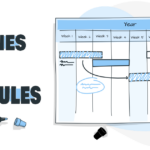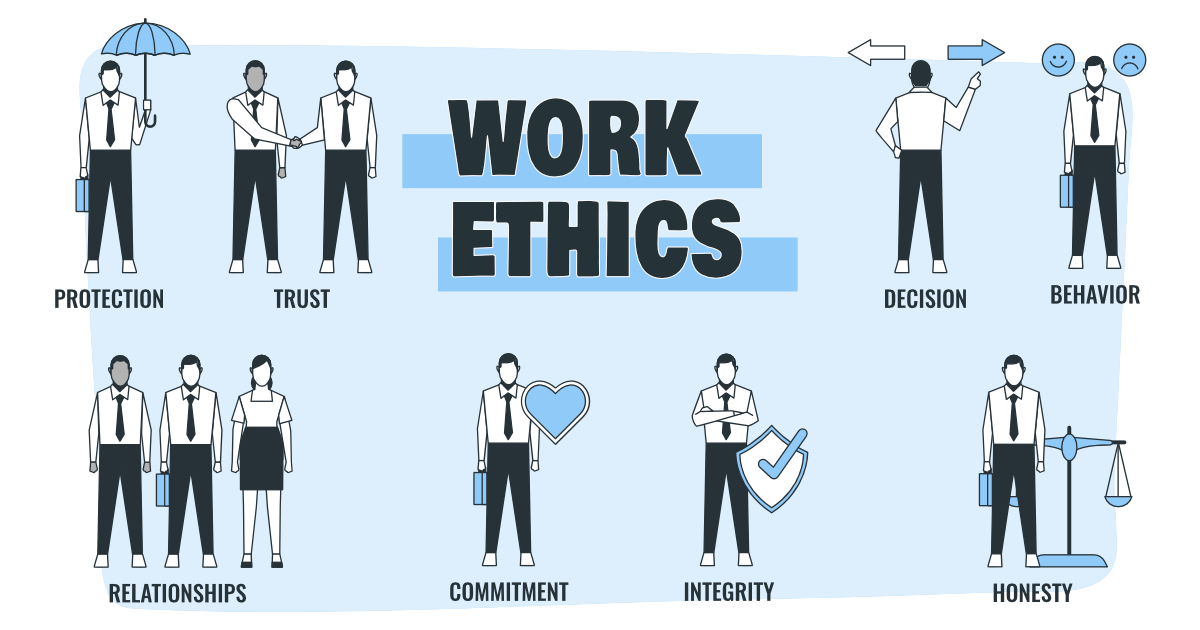Making a to-do list and prioritizing tasks is a vital aspect of personal and professional goal-setting. It helps individuals stay organized, focused, and productive, and ensures that they are moving in the right direction towards their goals. A to-do list provides a clear overview of the tasks that need to be completed and allows individuals to prioritize them based on their importance and urgency. By following a structured approach to task management, individuals can make the most of their time and achieve their goals more effectively. In this article, we will explore the process of making a to-do list and prioritizing tasks, including best practices, tools, actionable tips, and examples to help you stay motivated and focused.
Creating a daily, weekly or monthly to-do list
Creating a to-do list is a simple, yet effective method to prioritize tasks, increase productivity, and manage time. By listing down the tasks that need to be done, individuals can have a clear and organized plan of what they need to accomplish. This can help reduce stress and ensure that important tasks are not forgotten. To-do lists can be created daily, weekly, or monthly, depending on the individual’s preference and the nature of their work.
Step-by-Step Guide to Creating a To-Do List
- Identify all tasks: The first step in creating a to-do list is to identify all the tasks that need to be done. This can include both personal and professional tasks.
- Categorize tasks: Once the tasks have been identified, it is important to categorize them based on priority, urgency, and level of difficulty. This will help in prioritizing tasks and allocating time effectively.
- Assign deadlines: Assigning deadlines to each task can help in ensuring that the tasks are completed within a specified timeframe. This can also help in creating a sense of urgency and increasing motivation.
- Choose a format: To-do lists can be created in a variety of formats, including written lists, digital lists, or using productivity tools. Choose a format that works best for the individual and their lifestyle.
- Update regularly: To-do lists should be updated regularly to reflect changes in priorities and to track progress. This can help in adjusting the plan as needed and ensuring that the most important tasks are being completed.
Real-Life Scenarios and Best Practices
- A student can create a weekly to-do list to prioritize their assignments and study schedule.
- An entrepreneur can create a daily to-do list to ensure that they are on track with their business goals and deadlines.
- An employee can create a monthly to-do list to prioritize their work tasks and ensure that they are meeting their targets.
Tools for Creating To-Do Lists
- Todoist
- Asana
- Google Keep
- Microsoft To-Do
- Evernote
Actionable Tips
- Keep the list simple and concise
- Prioritize tasks based on importance and urgency
- Allocate adequate time for each task
- Avoid overloading the list with too many tasks
- Review the list regularly and adjust as needed
Conclusion
In conclusion, creating a to-do list is a valuable tool in managing time and increasing productivity. By listing down the tasks that need to be done and prioritizing them based on importance and urgency, individuals can ensure that they are making the most of their time and accomplishing their goals. Regular review and adjustment of the to-do list can also help in ensuring that progress is being made and that priorities are being met.
Prioritizing tasks based on importance and urgency
Prioritizing tasks is an essential part of the goal-setting process and helps individuals focus on the most important and time-sensitive tasks. It can be challenging to determine which tasks are the most critical, especially when there are many competing demands on one’s time. However, there are several tools and techniques that can help individuals prioritize their tasks and stay focused on what’s important. In this section, we will discuss a step-by-step guide for prioritizing tasks.
Step 1: Determine the purpose of each task
The first step in prioritizing tasks is to understand the purpose of each task. Ask yourself, “What am I trying to achieve by completing this task?” This step will help you determine the significance of each task and how it fits into your larger goals.
Step 2: Categorize tasks into importance and urgency
Once you have determined the purpose of each task, categorize the tasks based on their importance and urgency. Tasks that are both important and urgent should be prioritized first, as they require immediate attention. Tasks that are important but not urgent can be prioritized next, while tasks that are neither important nor urgent should be considered last.
Step 3: Use the Eisenhower Matrix
The Eisenhower Matrix is a useful tool for prioritizing tasks based on their importance and urgency. It is a simple grid that separates tasks into four categories: urgent and important, important but not urgent, urgent but not important, and not urgent or important. This tool can help individuals prioritize their tasks and allocate their time effectively.
Step 4: Allocate time for each task
Once you have prioritized your tasks, allocate time for each task based on its importance and urgency. Make sure to allocate enough time for each task to ensure that it is completed successfully.
Step 5: Review and adjust as needed
Regularly review and adjust your priorities as needed. Life is unpredictable, and circumstances may change, making it necessary to re-prioritize tasks.
Examples of Prioritizing Tasks
Here are a few examples of prioritizing tasks in different scenarios:
- A student preparing for exams: The most important and urgent task would be studying for the exams, followed by completing assignments and attending extra classes.
- A working professional: An urgent and important task would be completing a presentation for a client, followed by attending a team meeting and updating reports.
- A homemaker: An urgent and important task would be cooking dinner for the family, followed by grocery shopping and cleaning the house.
Best Practices
- Make sure to prioritize tasks that align with your overall goals and purpose.
- Avoid multitasking and instead focus on one task at a time.
- Learn to say no to low-priority tasks that do not contribute to your overall goals.
- Regularly review and adjust your priorities as needed.
Tools for Prioritizing Tasks
- Eisenhower Matrix
- To-Do List
- Calendar
- Trello
- Asana
Actionable Tips
- Start your day by prioritizing your most important tasks.
- Break down larger tasks into smaller, manageable chunks.
- Use a time management technique like the Pomodoro Method to stay focused and avoid distractions.
- Consider delegating tasks to others if appropriate.
Conclusion
Prioritizing tasks based on importance and urgency is an essential part of effective time management and goal setting. It helps to ensure that the most critical and time-sensitive tasks are tackled first, freeing up time and energy to focus on other tasks that may not be as pressing. By using a prioritization matrix or other techniques, individuals can focus their efforts on what truly matters, leading to increased productivity and satisfaction with their work. Regularly revisiting and adjusting priorities as needed can help keep goals and tasks aligned with changing priorities and deadlines. To maximize the benefits of this approach, individuals should adopt a proactive and organized approach to their to-do lists and regularly evaluate their priorities to ensure they are aligned with their goals.
Grouping similar tasks together
Grouping similar tasks together is a helpful technique for increasing efficiency and productivity. This involves organizing tasks based on the type of work, rather than by urgency or deadline. By grouping tasks together, you can reduce the mental effort required to switch from one task to another, allowing you to focus and work more efficiently.
Step-by-Step Guide
- Identify and list all the tasks you need to complete in a given period.
- Categorize your tasks based on the type of work, such as administrative, creative, or research tasks.
- Group similar tasks together in each category.
- Create a schedule or allocate time slots for each group of tasks, focusing on one group at a time.
Why Group Similar Tasks Together
Grouping similar tasks together saves time and reduces mental fatigue. It helps you to focus on one type of work at a time, allowing you to work more efficiently and effectively. By grouping similar tasks, you also reduce the mental effort required to switch from one task to another, which helps you stay focused and motivated.
Real-Life Scenario: For example, if you’re a freelance writer, you can group together tasks such as writing articles, editing, and submitting work. By focusing on one group of tasks at a time, you can work more efficiently and increase your productivity.
Best Practices
- Group tasks based on the type of work, rather than urgency or deadline.
- Allocate specific time slots for each group of tasks.
- Focus on one group of tasks at a time, reducing the mental effort required to switch between tasks.
Tools and Techniques
There are various digital tools and techniques available to help you group similar tasks together, such as task management software, calendars, and productivity apps. For example, using a task management software, you can create categories, assign tasks to specific categories, and view all tasks within a particular category.
Actionable Tips
- Use color coding to distinguish between different groups of tasks.
- Regularly review and adjust your groups of tasks, as needed.
- Set aside dedicated time each day for each group of tasks.
Conclusion
In conclusion, grouping similar tasks together is an effective technique for increasing productivity and efficiency. By organizing tasks based on the type of work, you can reduce the mental effort required to switch between tasks, allowing you to focus and work more efficiently. Regularly review and adjust your groups of tasks, as needed, and use tools and techniques to help you stay organized and on track.
Breaking down larger tasks into smaller, manageable steps
Breaking down larger tasks into smaller, manageable steps is a critical aspect of prioritizing tasks and ensuring that they are completed in a timely and efficient manner. This approach can help make complex tasks less overwhelming, increase productivity and enhance motivation. By dividing large tasks into smaller, achievable objectives, it is easier to make progress, monitor progress, and make adjustments if necessary.
Step-by-Step Guide
- Identify the larger task: The first step is to identify the larger task that you need to complete. This could be a project at work, a home renovation, or a personal goal.
- Define the objective: Next, define the objective of the task. This will help you determine the steps that you need to take to achieve it.
- List the sub-tasks: Once the objective has been established, list out the sub-tasks that are required to complete the larger task. This could include research, planning, gathering materials, and execution.
- Establish a timeline: Establish a timeline for each sub-task and for the larger task as a whole. This will help you stay on track and make sure that you are meeting deadlines.
- Prioritize the sub-tasks: Prioritize the sub-tasks based on importance and urgency. This will help you focus on the most important tasks first, and ensure that you are making the best use of your time.
- Assign responsibilities: Assign responsibilities for each sub-task. This could be yourself or other team members, depending on the size and complexity of the task.
- Start working: Start working on the first sub-task and continue working through the list until the larger task is complete.
Examples
- An example of breaking down a larger task into smaller, manageable steps could be a home renovation project. The larger task is to renovate the kitchen, and the sub-tasks could include researching kitchen design ideas, creating a budget, purchasing materials, and executing the renovation. By breaking down the task into smaller steps, it becomes much easier to manage and complete.
- Another example could be a personal goal to run a marathon. The larger task is to run the marathon, and the sub-tasks could include creating a training plan, following a nutrition plan, and gradually increasing mileage. Breaking down the larger task into smaller, achievable steps can make the goal seem less daunting and more attainable.
Actionable Tips
- Write down the sub-tasks and their deadlines on a whiteboard or planner
- Set aside dedicated time slots for working on each sub-task
- Regularly review the progress of the sub-tasks to make sure they are on track
- Celebrate the completion of each sub-task to maintain motivation
- Be flexible and adjust the timeline and sub-tasks as necessary.
Conclusion
Breaking down larger tasks into smaller, manageable steps is an effective way to prioritize tasks and ensure that they are completed in a timely and efficient manner. This approach can help increase productivity and motivation, and make complex tasks less overwhelming. By dividing larger tasks into smaller, achievable objectives, it becomes easier to make progress, monitor progress, and make adjustments if necessary.
Assigning deadlines to tasks
Setting deadlines is a crucial step in the process of prioritizing tasks and managing time effectively. When deadlines are assigned, it helps to create a sense of urgency and keeps individuals focused on the task at hand. This article will provide a step-by-step guide on how to effectively assign deadlines to tasks, including what, why, and how.
Step-by-Step Guide
- Identify the task: The first step is to identify the task that needs to be completed and determine its importance in relation to your goals.
- Determine the completion time: Based on the importance of the task, estimate how much time will be needed to complete it. Consider factors such as the difficulty level of the task, the resources required, and any potential roadblocks.
- Assign a deadline: Once you have estimated the completion time, assign a deadline that is realistic and achievable. Make sure that the deadline allows enough time to complete the task while still providing enough urgency to keep you focused and motivated.
- Consider external factors: It is important to consider any external factors that may impact the completion of the task. This could include events or commitments, personal or professional, that may interfere with your availability.
- Review and adjust: Regularly review your deadlines and adjust them as needed. This will help to ensure that you are making progress towards your goals and that your deadlines are still realistic and achievable.
Examples and Real-Life Scenarios
- A project manager in a software development company assigns a deadline for the completion of a project based on the estimated time for coding, testing, and implementing the software.
- A freelance writer assigns a deadline for writing an article based on the time required to research, outline, write, and edit the article.
- A student assigns a deadline for studying for an exam based on the time required to review the material, take practice exams, and prepare for the actual exam.
Best Practices
- Be realistic: When assigning deadlines, make sure that they are achievable and realistic. Avoid overcommitting and setting unrealistic deadlines that can lead to stress and burnout.
- Be flexible: While deadlines are important, it is also important to be flexible and adjust them as needed. This helps to ensure that you are making progress towards your goals while also avoiding unnecessary stress and burnout.
- Use tools: There are several tools available to help you manage your deadlines, such as calendars, project management software, and productivity apps. Consider using these tools to help you stay organized and on track.
Actionable Tips
- Set SMART goals: Make sure that your deadlines are Specific, Measurable, Achievable, Relevant, and Time-bound. This will help you stay focused and motivated.
- Use the Pomodoro Technique: This time management technique involves breaking down tasks into smaller, manageable chunks and taking regular breaks. Consider using this technique when assigning deadlines to help you stay focused and avoid burnout.
- Track your progress: Regularly track your progress towards your deadlines to help you stay on track and make any necessary adjustments.
Conclusion
Assigning deadlines to tasks is an effective way to manage time and stay focused on your goals. By following a step-by-step process, considering external factors, using tools, and tracking progress, you can effectively prioritize your tasks and achieve your goals. Consider using the tips and best practices outlined in this article to help you stay motivated and on track.
Using technology and tools, such as task management apps
With the advancements in technology, it’s easier than ever to stay organized and on top of tasks. Task management apps are one such tool that can help streamline and simplify the process of managing tasks and prioritizing them. In this article, we’ll explore how technology and tools like task management apps can be used to increase productivity and efficiency.
What is a Task Management App?
A task management app is a software application that helps users manage and prioritize tasks. These apps typically offer features like to-do lists, calendars, reminders, and the ability to set deadlines and prioritize tasks. Some popular task management apps include Todoist, Asana, and Trello.
Why Use a Task Management App?
There are many benefits to using a task management app, including increased productivity and efficiency. By using a task management app, users can:
- Keep track of tasks and deadlines in one centralized location
- Prioritize tasks based on importance and urgency
- Set reminders to ensure tasks are completed on time
- Collaborate with others on projects and tasks
- Monitor progress and make changes as needed
How to Use a Task Management App?
- Choose the Right App: Start by researching different task management apps to find the one that best suits your needs. Consider factors like features, pricing, and ease of use.
- Set Up Your Account: Once you’ve chosen a task management app, create an account and set it up. This typically involves creating a profile, adding tasks and deadlines, and setting up any relevant reminders or notifications.
- Start Adding Tasks: Add all of the tasks you need to complete to your task management app. Make sure to include deadlines, if applicable, and prioritize tasks based on importance and urgency.
- Set Reminders: Set reminders for tasks that are due soon to ensure you complete them on time.
- Monitor Progress: Regularly check the app to monitor your progress and adjust your task list as needed.
Best Practices
- Review your task list regularly: Regularly review your task list to ensure you’re on track and making progress. This is also a good time to reassess priorities and make any necessary adjustments.
- Keep your task list up to date: Make sure to update your task list regularly, especially when you complete tasks or make changes to your schedule.
- Use deadlines: Set deadlines for tasks to help you stay on track and ensure they’re completed on time.
- Use tags and filters: Many task management apps offer tags and filters to help you categorize and prioritize tasks. Use these tools to stay organized and efficiently manage your tasks.
- Collaborate with others: If you’re working on a team or with others, use the collaboration features offered by your task management app to keep everyone on the same page and work together effectively.
Conclusion
In conclusion, task management apps are a valuable tool for anyone looking to increase their productivity and efficiency. By keeping track of tasks, prioritizing them, and setting reminders, these apps can help users stay on top of their to-do list and make progress towards their goals. By following the steps outlined in this article and making use of best practices, users can make the most of their task management app and achieve their goals with ease.
Reviewing and updating the to-do list regularly
A well-crafted to-do list can help you manage your time effectively and get things done efficiently. However, it is important to review and update your to-do list regularly to ensure that you are on track with your goals, and your list is up-to-date with the changing priorities and circumstances. In this article, we’ll look at the steps and tips for reviewing and updating your to-do list regularly.
Step-by-Step Guide
- Schedule a regular review time: Set aside some time each week or at least once a month to review your to-do list. Make it a routine and put it in your calendar to ensure that you don’t forget.
- Evaluate your progress: Look at the items on your to-do list and assess your progress. Identify the tasks that you have completed, the ones that need more time and attention, and the ones that you can delegate or eliminate.
- Update your list: Make changes to your to-do list based on your evaluation. Add new tasks that have come up, delete completed tasks, and rearrange the priorities based on the urgency and importance of each task.
- Reflect on your methods: Take a step back and think about your methods for creating and maintaining your to-do list. Are there any changes you can make to improve the efficiency and effectiveness of your list?
- Use technology and tools: There are several task management apps and tools available that can help you keep track of your to-do list and provide reminders to review and update it. Some popular options include Todoist, Asana, Trello, and Google Keep.
Examples and Real-Life Scenarios
- Imagine you are a project manager and have several tasks assigned to you and your team. Regularly reviewing and updating your to-do list helps you stay on top of deadlines, track progress, and make changes to the plan if necessary.
- Suppose you are a small business owner with multiple responsibilities. Reviewing and updating your to-do list regularly allows you to prioritize tasks, delegate effectively, and ensure that you are making progress towards your goals.
Best Practices
- Keep your to-do list concise and manageable, with no more than 7-10 items.
- Prioritize tasks based on their importance and urgency, and review and update your list regularly to reflect changes in your priorities.
- Use technology and tools to help you keep track of your to-do list, set reminders, and evaluate your progress.
- Be flexible and open to making changes to your list as circumstances and priorities change.
Actionable Tips
- Make reviewing and updating your to-do list a regular habit, such as first thing in the morning or last thing at night.
- Use the “Two-Minute Rule” for tasks that can be completed in two minutes or less. If a task takes two minutes or less, do it immediately, rather than putting it on your to-do list.
- Use the Eisenhower Matrix to categorize tasks based on their urgency and importance, and prioritize tasks accordingly.
Conclusion
In conclusion, regularly reviewing and updating your to-do list is essential to ensure that you are making progress towards your goals and staying on top of your tasks. By following a step-by-step guide, using technology and tools, and following best practices, you can effectively manage your to-do list and make the most of your time.
Delegating tasks as needed
Balancing personal and professional goals can be a daunting task, especially when you have a long to-do list with multiple tasks. However, delegating tasks can help you manage your time and focus on your priorities. By delegating tasks, you can reduce your workload, increase your productivity, and achieve your goals faster.
Step-by-Step Guide
- Identify the tasks that can be delegated: Start by reviewing your to-do list and identify the tasks that can be delegated to others. Consider the skills and expertise of the person you want to delegate the task to and make sure they are capable of completing it.
- Communicate the task and expectations clearly: Make sure to communicate the task and its expectations clearly to the person you are delegating it to. This will ensure that they understand what they are expected to do and how they are expected to do it.
- Agree on a deadline: Set a deadline for the completion of the task and make sure it is agreed upon by both parties. This will ensure that the task is completed on time and within the set timeline.
- Provide resources and support: Provide the person you are delegating the task to with any resources and support they need to complete it successfully. This could include access to relevant information, tools, or training.
- Regularly check-in: Regularly check-in with the person you delegated the task to, to ensure that they are on track and making progress. This will also help you identify and resolve any issues that may arise during the process.
Examples
Here are a few examples of tasks that can be delegated:
- Administrative tasks, such as scheduling appointments or managing emails.
- Routine tasks, such as data entry or record keeping.
- Tasks that require specific skills, such as graphic design or web development.
Best Practices
- Be realistic: When delegating tasks, be realistic about what you can delegate and what you can’t. Don’t delegate tasks that only you can do or that require your specific skills and expertise.
- Provide clear instructions: Provide clear and concise instructions to the person you are delegating the task to, to ensure that they understand what they are expected to do.
- Foster trust: Foster trust with the person you are delegating the task to, by providing them with the resources and support they need to complete the task successfully.
- Encourage open communication: Encourage open communication, to ensure that any issues or problems can be identified and resolved quickly.
Tools
There are several task management apps and tools that can help you delegate tasks effectively, such as Trello, Asana, and Monday.com. These tools can help you keep track of your tasks and delegate them to others, as well as provide real-time updates and progress reports.
Actionable Tips
- Start small: Start by delegating small tasks and gradually increase the complexity and size of the tasks as you build trust with the person you are delegating them to.
- Be open to feedback: Be open to feedback and be willing to make changes, as needed, to ensure that the task is completed successfully.
- Set clear goals and expectations: Set clear goals and expectations for the person you are delegating the task to, to ensure that they understand what they are expected to achieve.
Conclusion
Delegating tasks is an essential aspect of task management and balancing personal and professional goals. By delegating tasks, individuals can free up their time and focus on the most important tasks, ultimately increasing their productivity and helping them achieve their goals. The process of delegation involves identifying tasks that can be delegated, selecting the right person for the job, providing clear instructions and expectations, and monitoring progress. It is important to communicate effectively and establish trust with the person being delegated to, to ensure a successful outcome. To improve the process of delegation, individuals can use tools such as task management apps and establish a clear system for tracking and monitoring progress. Regular review and updates are also crucial to ensure that tasks are being delegated effectively and efficiently. By implementing the above steps and utilizing technology and tools, individuals can effectively delegate tasks and balance their personal and professional goals.
Staying focused on high-priority tasks
Staying focused on high-priority tasks is a crucial aspect of achieving success in both personal and professional life. With numerous distractions and competing demands, it becomes increasingly challenging to stay on track and maintain focus. However, with the right approach, it is possible to overcome distractions and keep your focus on the most critical tasks.
Step-by-Step Guide
- Identify high-priority tasks: The first step to staying focused is to identify the high-priority tasks that need your immediate attention. This could be tasks that are essential for your long-term goals or projects that have strict deadlines.
- Use the Pomodoro Technique: This is a time management method that involves working in short intervals, usually 25 minutes, with breaks in between. The Pomodoro Technique helps to keep your focus sharp and prevents burnout.
- Limit distractions: Eliminate distractions in your environment, such as turning off notifications on your phone or closing unnecessary tabs on your computer. Also, consider using noise-cancelling headphones to block out background noise.
- Use positive reinforcement: Reward yourself after completing high-priority tasks. This could be something as simple as taking a break or treating yourself to something you enjoy.
- Create a schedule: Create a schedule for the day and stick to it. Make sure to allocate enough time for high-priority tasks, and don’t let other tasks interfere.
- Stay flexible: It is okay to adjust your schedule if necessary, but make sure to stay focused on your high-priority tasks.
Examples
- A student has an upcoming exam, and they need to study for it. They identify this as their high-priority task and use the Pomodoro Technique to study in short intervals with breaks in between.
- An employee has a project deadline approaching, and they need to complete their work on time. They limit their distractions, create a schedule, and stay focused on their high-priority task to ensure they meet the deadline.
Best Practices
- Regularly assess your progress and adjust your approach as necessary
- Use the right tools, such as task management apps, to help you stay organized and focused
- Avoid multitasking, as it has been shown to reduce productivity
Actionable Tips
- Avoid procrastination by starting your high-priority tasks immediately
- Stay motivated by reminding yourself of the benefits of completing your tasks
- Take breaks and engage in physical activity to recharge and maintain focus
Conclusion
Staying focused on high-priority tasks requires discipline and a well-defined approach. By following the steps outlined in this article, you can maintain your focus and achieve success in both personal and professional life.
Avoiding multitasking and focusing on one task at a time
Multitasking has become a common phenomenon in our fast-paced lives, but research has shown that it is not as effective as we believe it to be. Doing multiple tasks simultaneously can lead to decreased productivity and increase the risk of errors. It is essential to understand the benefits of focusing on one task at a time and develop strategies to implement this method.
Step-by-Step Guide
- Identify the primary task: The first step in avoiding multitasking is to identify the most critical task that requires immediate attention. It could be an urgent task or something that will have a significant impact on your work.
- Eliminate distractions: Once you have identified the primary task, it is time to eliminate any potential distractions. This could include turning off your phone, closing any irrelevant tabs on your computer, or finding a quiet place to work.
- Focus on one task at a time: Start working on the primary task and concentrate on it until it is completed. It is essential to avoid any distractions and stay focused on the task at hand.
- Take breaks: Taking regular breaks is essential to avoid burnout and increase productivity. Use this time to recharge and come back to the task with renewed focus.
Why it Works?
Focusing on one task at a time helps increase productivity, reduces stress, and minimizes the risk of errors. When we concentrate on one task, we can give it our full attention and avoid any distractions that may occur while multitasking. As a result, we are able to complete the task more efficiently and effectively.
Examples
Suppose you have an important presentation to give tomorrow. Instead of trying to complete multiple tasks simultaneously, you should focus on preparing for the presentation and avoid any distractions. By doing this, you will be able to give the presentation with confidence and deliver it effectively.
Real-Life Scenarios
- A student studying for an exam should concentrate on one subject at a time instead of trying to study multiple subjects simultaneously.
- A manager working on a project should focus on one task at a time instead of trying to manage multiple tasks simultaneously.
Best Practices
- Set a timer for each task: Use a timer to limit the time you spend on each task. This helps you stay focused and avoid distractions.
- Create a to-do list: Having a to-do list helps you prioritize your tasks and ensures that you stay focused on the most critical task at hand.
- Use the Pomodoro technique: The Pomodoro technique involves working on a task for 25 minutes, taking a five-minute break, and repeating the process. This helps increase focus and productivity.
Tools
- Focus@Will: This app uses neuro-music technology to increase focus and productivity while working on a task.
- Freedom: This app blocks distracting websites and apps to help you stay focused on the task at hand.
- RescueTime: This app tracks your time spent on different tasks and helps you identify any distractions.
Actionable Tips
- Avoid checking your email or social media while working on a task.
- Use headphones to block out any external noise and increase focus.
- Limit interruptions by closing the door or wearing headphones.
Conclusion
In conclusion, avoiding multitasking and focusing on one task at a time is an important aspect of managing one’s to-do list and ensuring efficient task completion. This can be achieved by prioritizing tasks based on importance and urgency, breaking down larger tasks into smaller, manageable steps, and grouping similar tasks together. Staying focused on high-priority tasks and delegating tasks as needed can also help in this regard. By following these tips and using technology and tools, such as task management apps, it is possible to stay organized and focused on completing tasks efficiently. Regular review and updating of the to-do list is also critical in ensuring its effectiveness and adapting to changing circumstances.
Resources and References
- “Getting Things Done: The Art of Stress-Free Productivity” by David Allen
- “The 7 Habits of Highly Effective People” by Stephen Covey
- “The Lean Startup” by Eric Ries
- “The Pomodoro Technique” by Francesco Cirillo