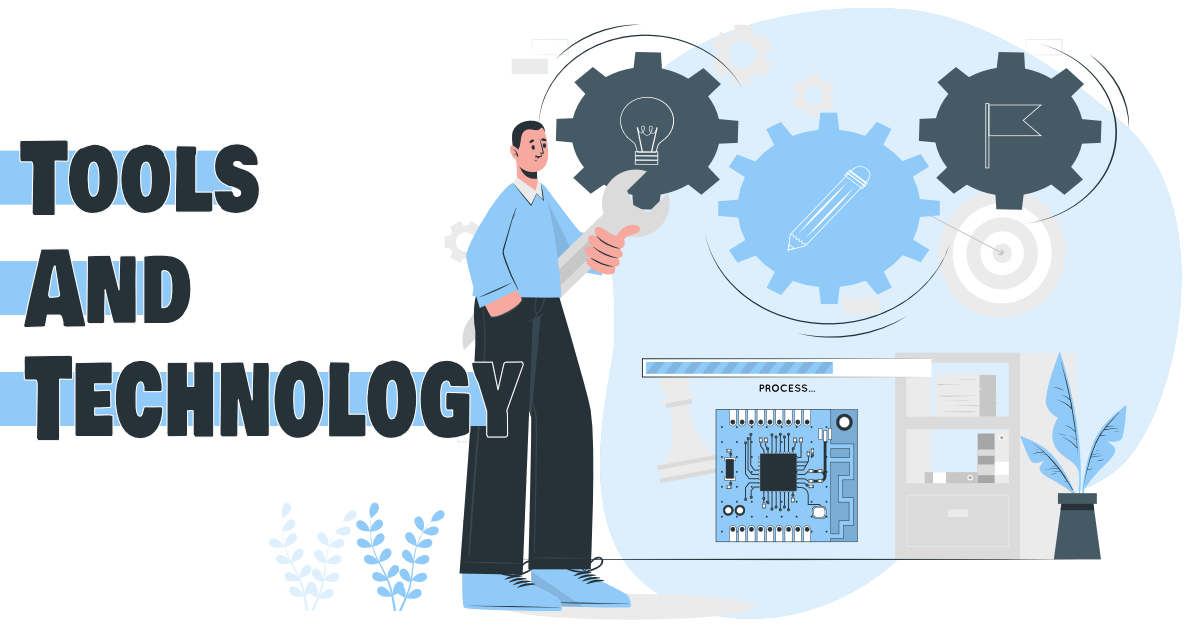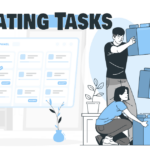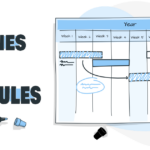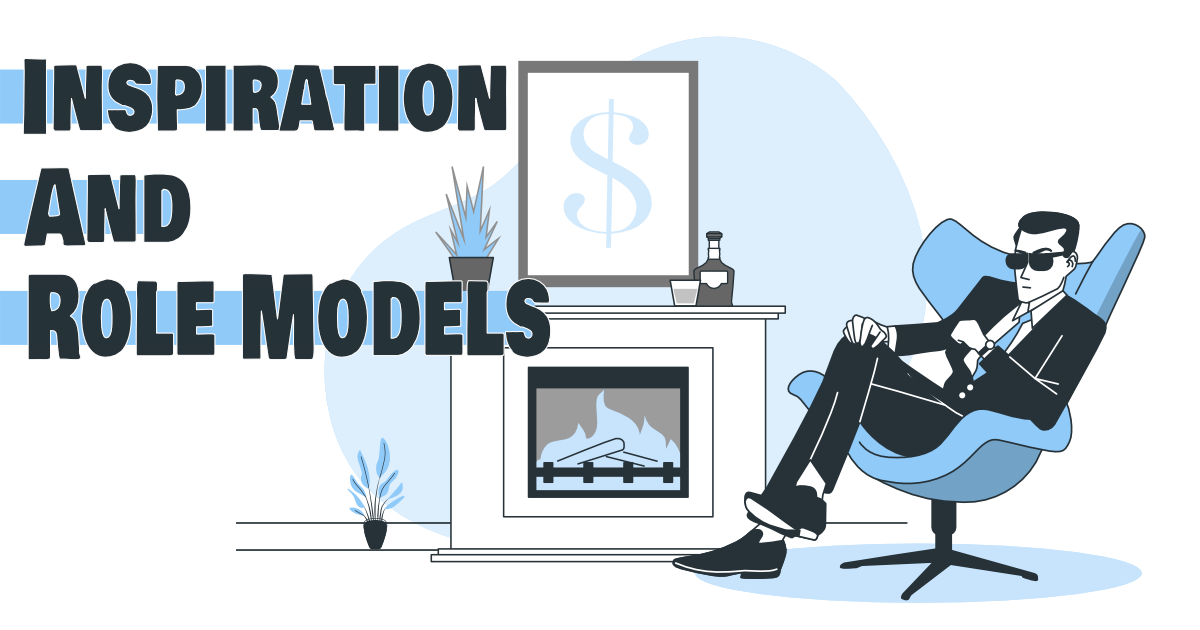In today’s fast-paced and technology-driven work environment, the use of tools and technology can greatly streamline work processes, saving time, increasing efficiency, and freeing up resources for other important tasks. The right tools and technology can help organizations better manage their work processes, prioritize tasks, and delegate responsibilities to team members. With the help of technology, work processes can become more organized, automated, and less prone to errors, resulting in improved overall performance and productivity. In this article, we will discuss the importance of using tools and technology to streamline work processes, including what, why and how to implement it in your organization.
Identifying and implementing task management tools
As a manager, you have many tasks and responsibilities to keep track of, and you have to coordinate with your team to ensure that everyone is working efficiently and effectively. One of the ways to streamline work processes is to use tools and technology, specifically task management tools. These tools can help you keep track of tasks, prioritize work, delegate tasks to team members, and monitor progress, among other things. In this article, we will look at the complete process of identifying and implementing task management tools.
Step-by-Step Guide
- Identify your needs: Before you start looking for a task management tool, it is important to determine what your needs are. Consider what features you need in a tool, what kind of information you need to track, and how you want to interact with the tool.
- Research: Do research on different task management tools that are available in the market. Look at the features they offer, the cost, and user reviews.
- Evaluate the tools: Once you have a list of potential tools, evaluate each one to see if it meets your needs. Consider factors such as ease of use, compatibility with your existing systems, and the level of integration with other tools.
- Test the tools: Try out the tools that you have shortlisted to see if they work well for your team. You can start with a free trial or a demo version of the tool to get a feel for how it works.
- Make a decision: Once you have tested the tools, choose the one that best meets your needs. Take into account factors such as ease of use, cost, and compatibility with your existing systems.
- Implement the tool: Once you have chosen a tool, it is time to implement it. Start by setting it up and configuring it for your team. Make sure that everyone knows how to use it and that you provide the necessary training.
- Monitor the results: After you have implemented the tool, monitor its effectiveness. Keep track of the results and see if there are any areas where you need to make improvements.
Best Practices
- Choose a tool that is user-friendly: The tool you choose should be easy to use and understand. You don’t want to waste time trying to figure out how to use it.
- Integrate with other tools: Choose a tool that integrates well with other tools you use. This will ensure that you have a seamless workflow and that you don’t have to switch between different tools.
- Provide training: Make sure that everyone on your team knows how to use the tool. Provide training and resources to help them get started.
- Keep it simple: Don’t choose a tool that has too many features. You want to use a tool that is simple and easy to use, not one that is overly complicated.
- Monitor and evaluate the results: Keep track of how the tool is working and make adjustments as needed. Evaluate the results and see if there are any areas where you need to make improvements.
Actionable Tips
- Start small: Don’t try to implement a task management tool for the entire team all at once. Start with a small group and then expand as needed.
- Use templates: Many task management tools come with templates that you can use to get started. Use these templates to help you get up and running quickly.
- Get feedback: Ask your team members for feedback on the tool. Find out what they like and what they don’t like, and make adjustments as needed.
Conclusion
In conclusion, identifying and implementing task management tools is a crucial step in streamlining work processes and making work easier, more efficient and more effective. To successfully implement task management tools, managers should assess their team’s needs and objectives, research available tools, and select a tool that is a good fit for their team’s specific needs. They should then invest time and effort into training their team members on how to use the tool effectively, and make sure the tool is being used to its full potential. By taking these steps, managers can maximize the benefits of task management tools and help their team to be more productive and successful.
Adopting project management software
Project management software is an essential tool for teams to plan, organize, and monitor their work. This software provides a centralized platform for managing projects, tracking progress, and communicating with team members. With project management software, teams can ensure that their work processes are streamlined and efficient, and they can collaborate more effectively on tasks and projects.
Step-by-Step Guide
- Assess Your Needs: Determine what kind of projects you handle and what your specific requirements are in terms of functionality, features, and integrations. This will help you identify the most suitable project management software for your team.
- Evaluate Available Options: Research different project management software tools and compare their features, pricing, and user reviews. Make a shortlist of the most promising options and conduct a free trial or demo to see how they work in practice.
- Decide on a Tool: Based on the results of your evaluation, decide on the project management software that best meets your needs. Consider factors such as ease of use, customization options, and integration with other tools and systems.
- Implement the Tool: Once you have selected a project management software, implement it across your team. Provide training to team members on how to use the tool, set up integrations, and configure settings and preferences.
- Monitor Adoption: Monitor the adoption of the project management software by your team members. Ensure that they are using the tool effectively and identify any challenges they may be facing. Provide additional training and support as needed.
Best Practices
- Ensure that the project management software you choose is user-friendly and intuitive.
- Make sure the software integrates with other tools and systems that your team uses.
- Provide adequate training and support to team members to ensure that they are able to use the software effectively.
- Monitor adoption and usage of the software to identify any challenges and address them promptly.
Examples
- Trello is a popular project management tool that provides a visual, user-friendly platform for managing projects.
- Asana is another project management tool that allows teams to collaborate on tasks and projects and track progress in real-time.
- Monday.com is a project management software that offers a range of features and integrations to support teams in their work.
Actionable Tips
- Encourage team members to provide feedback on the project management software and make changes as needed.
- Make sure the project management software is updated regularly to take advantage of new features and improvements.
- Set up regular check-ins with team members to review progress and identify any challenges.
Conclusion
Adopting project management software can significantly improve the efficiency and productivity of teams. By providing a centralized platform for managing projects, tracking progress, and communicating with team members, project management software helps teams collaborate more effectively and achieve their goals. It is important to choose the right software and provide adequate training and support to team members to ensure that the tool is used effectively.
Automating repetitive tasks
In today’s fast-paced work environment, automation of repetitive tasks can significantly improve efficiency and productivity. Automating tasks frees up team members from performing monotonous and time-consuming tasks, allowing them to focus on more strategic and creative tasks. The objective of this article is to discuss the process of automating repetitive tasks in a workplace and how it can be done effectively.
What is Automating Repetitive Tasks?
Automating repetitive tasks refers to the use of technology to automate tasks that are repeated frequently and follow a set pattern. This includes tasks such as sending follow-up emails, generating reports, and updating databases, among others. Automating these tasks not only saves time but also reduces the chances of errors that may occur due to manual intervention.
Why Automate Repetitive Tasks?
Automating repetitive tasks has several benefits, including:
- Improved efficiency and productivity
- Reduced errors and mistakes
- Better utilization of time and resources
- Increased employee satisfaction
- Improved accuracy and consistency in task completion
How to Automate Repetitive Tasks?
The following are the steps to automate repetitive tasks effectively:
- Identify repetitive tasks: The first step in automating repetitive tasks is to identify which tasks are repeated frequently and can be automated. This can be done by analyzing the tasks performed by each team member and determining which tasks can be automated.
- Assess the feasibility of automation: Once the repetitive tasks have been identified, the next step is to assess the feasibility of automating each task. This includes evaluating the technical requirements and the resources required to automate the task.
- Choose the right tools: There are several tools available for automating repetitive tasks, such as Zapier, IFTTT, and Automate.io. Choose the right tool based on the specific needs and requirements of the organization.
- Set up the automation process: The next step is to set up the automation process. This involves configuring the tool, integrating it with other systems, and defining the automation rules.
- Test the automation process: Once the automation process has been set up, it is important to test it to ensure that it is working correctly. This includes testing the automation process for different scenarios and making any necessary adjustments.
- Monitor and optimize the automation process: Once the automation process is in place, it is important to monitor it regularly to ensure that it is working optimally. This includes making any necessary adjustments to the automation process to improve its efficiency and effectiveness.
Examples of Automating Repetitive Tasks
- Automating the process of sending follow-up emails to customers
- Automating the process of updating customer databases
- Automating the process of generating reports
- Automating the process of scheduling appointments and meetings
Best Practices
- Start small: It is important to start with small and simple tasks that can be automated easily. This helps to build confidence in the automation process and provides a better understanding of how to automate more complex tasks.
- Consider the impact on the workforce: When automating repetitive tasks, it is important to consider the impact it may have on the workforce. This includes ensuring that the workforce has the necessary skills and training to perform other tasks and considering the possible job displacement that may result from automation.
- Continuously monitor and improve: It is important to continuously monitor and improve the automation process to ensure that it is working optimally. This includes making any necessary adjustments to the automation process to improve its efficiency and effectiveness.
Conclusion
Automating repetitive tasks is a crucial aspect of streamlining work processes and improving productivity. By using tools and technologies, organizations can eliminate manual labor, reduce the risk of errors, and save time and resources. Implementing automation in repetitive tasks requires a clear understanding of the task, identification of the right tools, and proper planning and execution. It is essential to assess the impact of automation on the workforce and take necessary measures to support employees through the transition.
Best practices, such as involving employees in the process, testing the automation before deployment, and continuous monitoring and improvement, can help organizations achieve successful automation outcomes. Tools such as Zapier, IFTTT, and WorkFusion can be used to automate tasks such as data entry, email follow-ups, and more.
Organizations that effectively implement automation in their work processes can achieve a significant boost in productivity, efficiency, and overall success.
Using collaboration tools for remote teams
Remote work has become an increasingly popular trend, especially in recent times, making it essential for organizations to have effective collaboration tools in place to ensure seamless communication and collaboration among team members. In this article, we’ll be discussing the various collaboration tools that organizations can use to foster collaboration and increase the productivity of remote teams.
Step-by-Step Guide
- Assess your team’s needs: The first step in choosing the right collaboration tool is to assess your team’s specific needs. This includes considering the size of your team, the type of projects you are working on, and the number of stakeholders involved.
- Identify the right tool: Based on your team’s needs, identify the right collaboration tool that meets your requirements. Consider tools that are user-friendly, offer real-time collaboration, and support seamless file sharing and communication.
- Set up the tool: Once you have chosen the right tool, set it up and ensure that all team members have access to it. Make sure that everyone understands how to use the tool and that the relevant protocols are in place.
- Encourage usage: Encourage your team members to use the tool for all communication and collaboration activities. Ensure that all team members understand the importance of using the tool and the benefits it provides in terms of increased productivity and improved communication.
- Monitor usage and feedback: Regularly monitor the usage of the tool and gather feedback from team members. Use this feedback to improve the tool and ensure that it continues to meet the needs of your team.
Best Practices
- Choose a tool that is easy to use: Select a collaboration tool that is user-friendly and does not require extensive training to use. This will ensure that team members can start using it right away and that there are no barriers to adoption.
- Real-time collaboration: Choose a tool that allows real-time collaboration and communication among team members. This will help to minimize delays and increase productivity.
- Secure file sharing: Ensure that the tool you choose provides secure file sharing and that all data is protected.
- Integration with other tools: Consider a tool that integrates with other tools that your team already uses, such as email and project management software.
Actionable Tips
- Provide training: Provide training to all team members on how to use the collaboration tool effectively.
- Encourage open communication: Encourage open communication and collaboration among team members by setting up regular virtual meetings or discussions.
- Foster a culture of collaboration: Foster a culture of collaboration by encouraging team members to share their ideas and opinions and by recognizing their contributions.
- Regularly review and update: Regularly review and update the collaboration tool to ensure that it continues to meet the needs of your team.
Real-Life Scenario
Consider a remote team working on a software development project. To ensure seamless collaboration and communication, the team adopts a collaboration tool like Slack, which allows real-time communication and file sharing. The team uses Slack for all communication and collaboration activities, including regular virtual meetings and discussions. Team members are trained on how to use the tool effectively, and the tool is regularly reviewed and updated to ensure that it continues to meet the team’s needs.
Conclusion
Using collaboration tools for remote teams is essential for ensuring seamless communication and collaboration among team members. By choosing the right tool, setting it up, and encouraging its usage, organizations can increase the productivity of remote teams and foster a culture of collaboration. Regular monitoring and feedback can help organizations to continually improve the tool and ensure that it continues to meet the needs of remote teams.
Utilizing data management and analysis tools
Data management and analysis tools have become crucial for businesses and organizations in managing large amounts of data, making data-driven decisions, and staying ahead of the competition. In this article, we’ll explore the benefits of utilizing data management and analysis tools, and how to get started with incorporating these tools into your work processes.
Data management and analysis tools are software programs and platforms that help you organize, store, and analyze large amounts of data. They can be used to create visualizations, generate reports, and perform data analysis tasks. Some of the most common data management and analysis tools include SQL databases, spreadsheet software, data visualization tools, and business intelligence platforms.
Using data management and analysis tools offers many benefits, including:
- Improved data organization and accessibility
- Ease of use for data analysis tasks
- Increased efficiency and productivity
- Better data-driven decision making
- Ability to handle large amounts of data
How to use data management and analysis tools?
The first step in utilizing data management and analysis tools is to identify your specific needs and goals. Ask yourself what types of data you will be working with and what tasks you need to perform. Based on this, you can choose the right tool or combination of tools that will best meet your needs.
Once you have identified the right tool or tools, the next step is to learn how to use them effectively. This may involve taking training courses, reading user guides, or seeking out online resources. It’s important to invest the time and resources necessary to become proficient in using these tools, as they can greatly enhance your work processes.
Real-Life Scenarios
Data management and analysis tools can be used in a variety of real-life scenarios, including:
- Marketing and customer analysis
- Financial analysis and budgeting
- Supply chain management
- Human resources and employee analysis
- Sales and product analysis
Best Practices
- Regularly update and maintain the tools you are using
- Ensure that data is accurate, up-to-date, and secure
- Use the right tool for the right task
- Make sure that everyone on the team is trained in using the tools
- Regularly monitor the results of your data analysis to make improvements and track progress
Tools and Platforms
- Microsoft Excel
- Tableau
- PowerBI
- Google Analytics
- QlikView
- SAP Lumira
- IBM Cognos Analytics
Actionable Tips
- Start small and gradually build up to more complex analysis tasks
- Use visualizations to help communicate results and insights
- Automate repetitive tasks to save time
- Collaborate with team members and stakeholders to get input and feedback
- Regularly review your data analysis to identify areas for improvement
Conclusion
In conclusion, incorporating data management and analysis tools into your work processes can greatly improve efficiency, productivity, and data-driven decision making. The key is to identify your needs and goals, choose the right tool or tools, invest in learning how to use them effectively, and regularly monitor and improve your data analysis processes. By following these steps, you can get the most out of these powerful tools and stay ahead of the competition.
Employing time tracking and productivity tools
In today’s fast-paced work environment, it is crucial to keep track of time spent on various tasks and monitor productivity levels. Time tracking and productivity tools can help teams to streamline their processes, prioritize tasks, and ultimately achieve their goals more efficiently. In this article, we will discuss how to employ these tools and how they can benefit your team.
Step-by-Step Guide
- Identify your team’s needs and goals
Before choosing a time tracking and productivity tool, it’s important to understand what your team needs and what they hope to achieve. Are you looking for a tool that can help you monitor individual productivity levels, or are you seeking a tool that can help you manage team workloads and schedules? Understanding your team’s needs will help you choose the right tool for the job.
- Research available options
There are many time tracking and productivity tools available on the market, and each one has its own features and benefits. It’s important to do your research and find a tool that fits your team’s specific needs. Consider factors such as cost, ease of use, and compatibility with your existing systems.
- Test and evaluate tools
Once you have a list of potential tools, it’s time to test them out. Many tools offer free trials, so take advantage of this opportunity to see how the tool works and determine if it’s a good fit for your team.
- Implement the chosen tool
After you’ve found the right tool for your team, it’s time to implement it. Make sure everyone on the team understands how to use the tool and provide training as needed. Set clear guidelines for how the tool should be used and establish a system for monitoring and tracking progress.
Benefits of Using Time Tracking and Productivity Tools
- Increased efficiency
Time tracking and productivity tools can help teams to prioritize tasks and streamline work processes, leading to increased efficiency and better productivity levels.
- Improved collaboration
These tools can also improve collaboration between team members by providing real-time updates and shared calendars. This makes it easier for team members to coordinate their schedules and work together more effectively.
- Enhanced accountability
Time tracking tools can help team members to be more accountable for their work. By tracking the time spent on tasks and projects, team members can see where they’re spending their time and make any necessary changes to improve productivity levels.
- Better time management
Finally, these tools can help teams to manage their time more effectively. By tracking the time spent on tasks, team members can identify areas where they can improve and optimize their workflow.
Actionable Tips
- Clearly define the purpose of the tool:Make sure everyone on the team understands why you’re implementing the tool and what you hope to achieve. This will help to ensure that everyone uses the tool effectively and that you get the results you’re looking for.
- Choose a tool that’s easy to use: Find a tool that’s user-friendly and that everyone on the team will be comfortable using. A tool that’s difficult to use is unlikely to be adopted and will not achieve its intended purpose.
- Encourage adoption: Make sure everyone on the team understands the benefits of the tool and encourage them to use it. Provide training and support to help everyone get up to speed.
Conclusion
Time tracking and productivity tools can help teams to streamline their processes, prioritize tasks, and ultimately achieve their goals more efficiently. By following the steps outlined in this article, you can choose and implement the right tool for your team and enjoy the many benefits it has to offer.
Implementing cloud-based storage and file sharing
Cloud-based storage and file sharing have become essential tools in today’s fast-paced work environment. With the increasing demand for remote work and the need for easy access to data, it’s crucial to adopt cloud-based solutions that can streamline the storage and sharing process.
Step-by-Step Guide
- Identify the need for cloud-based storage and file sharing: The first step in implementing cloud-based storage and file sharing is to assess your organization’s data storage and sharing needs. Determine which files need to be shared and stored, who needs access to the data, and what security measures are required.
- Choose a cloud-based storage and file sharing solution: There are several cloud-based storage and file sharing solutions available, including Google Drive, Dropbox, Microsoft OneDrive, and Box. Research the features, benefits, and limitations of each option to determine which solution is best for your organization.
- Set up and configure the solution: Once you’ve chosen a solution, the next step is to set it up and configure it to meet your organization’s specific needs. This may include setting up security measures, granting access to specific team members, and integrating the solution with other tools you already use.
- Train team members on the solution: Provide training and support to team members to ensure they are able to use the cloud-based storage and file sharing solution effectively. This may include in-person training sessions or online resources.
- Monitor usage and make adjustments as needed: Regularly monitor the usage of the cloud-based storage and file sharing solution and make any necessary adjustments to ensure it continues to meet the needs of your organization.
Best Practices
- Use strong passwords and enable two-factor authentication for added security.
- Regularly backup data to prevent data loss.
- Organize files in a logical manner to make it easy for team members to find what they need.
- Monitor usage and storage space regularly to ensure you have enough storage for your needs.
Examples and Real-Life Scenarios
- A small marketing agency that uses Dropbox to store and share project files with clients. The team is able to collaborate on projects in real-time, regardless of where they are located.
- A startup that uses Google Drive to store and share project files with team members. The startup is able to access project files from any location, which has helped increase productivity.
Actionable Tips
- Research different cloud-based storage and file sharing solutions to determine which is best for your organization.
- Enable two-factor authentication for added security.
- Provide training and support to team members to ensure they are able to use the solution effectively.
- Regularly monitor usage and make any necessary adjustments to ensure the solution continues to meet the needs of your organization.
Conclusion
Cloud-based storage and file sharing solutions provide a flexible, cost-effective, and secure way to store and share data. Implementing these solutions can help increase productivity and collaboration, regardless of where team members are located. When selecting and implementing a solution, it’s important to assess your organization’s data storage and sharing needs, choose a solution that meets those needs, provide training and support to team members, and regularly monitor usage to ensure the solution continues to meet the needs of your organization.
Adopting virtual meeting and communication tools
Virtual meetings and communication tools have become an essential aspect of modern business operations, especially in the wake of the COVID-19 pandemic. With employees working from home or remote locations, it’s crucial for organizations to adopt tools that enable seamless communication and collaboration.
Step-by-Step Guide
- Identify communication and collaboration needs: Before selecting a virtual meeting and communication tool, it’s crucial to understand the organization’s specific needs. Identify what types of communication and collaboration the organization requires, such as video conferencing, file sharing, or instant messaging.
- Research available tools: Once the organization has a clear understanding of its needs, research the different virtual meeting and communication tools available in the market. Take into consideration factors such as cost, user-friendliness, security, and compatibility with existing systems.
- Choose the right tool: After researching, select a virtual meeting and communication tool that meets the organization’s needs and budget. The tool should be easy to use, have robust security features, and integrate well with other systems.
- Set up and test the tool: Once the tool has been selected, set it up and test it thoroughly to ensure it’s working correctly. Make sure to involve employees in the testing process to get their feedback and address any concerns they may have.
- Provide training: Ensure that all employees are trained on how to use the virtual meeting and communication tool effectively. Provide regular training sessions to ensure everyone is familiar with the tool’s features and how to use them.
- Encourage adoption: Encourage employees to use the virtual meeting and communication tool regularly. This can be done by setting up virtual meetings and encouraging employees to use the instant messaging feature for communication.
Best Practices
- Invest in a high-quality tool: Investing in a high-quality virtual meeting and communication tool can ensure that employees can communicate and collaborate effectively, even when they are not in the same location.
- Ensure compatibility with other systems: The virtual meeting and communication tool should integrate well with other systems the organization uses, such as email, calendars, and project management tools.
- Prioritize security: With sensitive information being shared during virtual meetings, it’s crucial to ensure that the virtual meeting and communication tool has robust security features.
- Regularly update the tool: Regularly update the virtual meeting and communication tool to ensure it’s up-to-date with the latest features and security upgrades.
Actionable Tips
- Schedule virtual meetings at regular intervals: Regular virtual meetings can help keep remote teams connected and ensure that everyone is on the same page.
- Encourage instant messaging: Encourage employees to use the instant messaging feature for communication to avoid cluttered email inboxes and ensure quick and efficient communication.
- Utilize screen-sharing and file-sharing features: Utilize the screen-sharing and file-sharing features of the virtual meeting and communication tool to facilitate collaboration and increase productivity.
Examples
- Zoom: Zoom is a popular virtual meeting and communication tool that provides video conferencing, file sharing, and instant messaging capabilities.
- Slack: Slack is a team collaboration tool that allows for instant messaging, file sharing, and integration with other systems, such as calendars and project management tools.
- Microsoft Teams: Microsoft Teams is a collaboration platform that provides video conferencing, instant messaging, file sharing, and integration with other Microsoft tools, such as Outlook and OneDrive.
Conclusion
In conclusion, virtual meeting and communication tools play a crucial role in ensuring effective and efficient communication between remote teams. The implementation of these tools has been made easier with the availability of various platforms that cater to different team sizes and requirements. To successfully adopt virtual meeting and communication tools, organizations must conduct thorough research, evaluate their options, and choose the right tool that meets their specific needs. It is advisable to involve the entire team in the implementation process and provide adequate training to ensure maximum utilization of the tools. With the right virtual meeting and communication tools in place, remote teams can overcome the challenges of distance, reduce miscommunication, and improve collaboration, leading to increased productivity and success.
Staying up to date with technological advancements
In today’s fast-paced business world, technology is constantly evolving and it’s essential for organizations to keep up with the latest advancements to remain competitive. Adopting new technologies can increase efficiency, productivity, and streamline processes, but it can also be challenging to determine which tools and platforms are best suited for the organization’s needs. In this article, we will discuss how organizations can stay up to date with technological advancements and implement new tools effectively.
Step-by-Step Guide
- Assess your current technology: Take an inventory of the tools and technologies currently in use within the organization. This will help determine which areas need improvement and which tools are essential to keep.
- Identify areas for improvement: Based on the current technology assessment, identify areas that can be improved with new technology. This could include processes that are time-consuming, inefficient, or prone to error.
- Research and evaluate new tools: Once areas for improvement have been identified, research new tools and technologies that can help streamline processes and increase efficiency. Take into consideration factors such as cost, ease of use, compatibility with existing technology, and customer support.
- Choose the right tool: Based on the research, select the tool or tools that are best suited for the organization’s needs. Consider factors such as the size of the organization, the complexity of processes, and the number of users that will be using the tool.
- Implement the new technology: Once a tool has been selected, implement it within the organization. This could include training employees on how to use the tool, integrating it with existing technology, and ensuring that data is transferred accurately.
- Monitor and refine: After implementation, monitor the effectiveness of the new technology and make any necessary adjustments. This could include fine-tuning processes, adjusting settings, and training employees as needed.
Best Practices
- Keep an eye on the latest technological advancements in the industry and stay informed about new tools and platforms.
- Involve employees in the process of evaluating and implementing new technology. This can help to ensure that the technology is user-friendly and meets the needs of the organization.
- Consider the cost-benefit of new technology. Adopting new technology can be expensive, so make sure that the benefits outweigh the costs.
- Implement change management processes to ensure that the transition to new technology is smooth and seamless.
Relevant Examples
- A company that has traditionally relied on manual processes for project management adopts a project management software to streamline processes, increase efficiency, and improve collaboration among team members.
- A marketing firm adopts a virtual meeting tool to improve communication and collaboration among team members working from different locations.
Actionable Tips
- Attend technology conferences and events to stay informed about the latest advancements in technology.
- Establish a technology budget to allocate funds for research, evaluation, and implementation of new technology.
- Create a technology road map to guide the adoption of new technology and ensure that it aligns with the organization’s overall goals and strategy.
Conclusion
Staying up to date with technological advancements is essential for organizations to remain competitive and improve processes. By conducting a technology assessment, researching new tools, and implementing change management processes, organizations can adopt new technology effectively and reap the benefits of increased efficiency and productivity.
Evaluating and adjusting tools and processes regularly for efficiency
In today’s fast-paced work environment, businesses must continuously strive to improve their work processes to stay ahead of the competition. This requires evaluating and adjusting tools and processes regularly to ensure they remain efficient and effective. In this article, we will discuss the process of evaluating and adjusting work processes for maximum efficiency.
Step-by-Step Guide
- Identify areas for improvement: Begin by analyzing your current work processes and identifying areas where improvements can be made. Ask your team members for their opinions and suggestions on areas that can be optimized.
- Measure the impact of changes: Once you have identified areas for improvement, implement changes and measure the impact they have on work processes. This will help you determine if the changes were effective and if they have resulted in increased efficiency.
- Utilize data and analytics: Use data and analytics tools to track the performance of your work processes and identify areas where improvements can be made. This will help you make informed decisions about what changes need to be made and how they can be implemented.
- Encourage feedback: Encourage your team members to provide feedback on the changes you have implemented. This will help you identify any issues and make further adjustments as needed.
- Continuously evaluate and adjust: Regularly evaluate and adjust your work processes to ensure they remain efficient and effective. This requires a continuous effort to identify areas for improvement, implement changes, and measure their impact.
Examples and Real-Life Scenarios
- A marketing team implements a new project management tool and regularly evaluates its effectiveness. They find that the tool is not providing the desired results and make adjustments to better align it with their work processes.
- An accounting firm adopts a new invoicing system and regularly evaluates its efficiency. They find that the system is taking longer than expected to process invoices and make changes to streamline the process.
Best Practices
- Regularly review and evaluate your work processes to identify areas for improvement.
- Utilize data and analytics to make informed decisions about changes to be made.
- Encourage feedback from team members to identify any issues and make adjustments as needed.
- Continuously evaluate and adjust work processes to ensure they remain efficient and effective.
Actionable Tips
- Schedule regular check-ins to evaluate work processes and identify areas for improvement.
- Utilize project management software to track the progress of work processes and make adjustments as needed.
- Regularly communicate with team members about changes to work processes and the impact they are having.
Conclusion
In conclusion, regularly evaluating and adjusting work processes is essential for businesses to stay competitive and efficient. By continuously making improvements, businesses can ensure that their work processes are aligned with their goals and remain effective. Implementing tools and technology can help streamline work processes and make the evaluation and adjustment process easier.
Resources and References
- “Getting Things Done: The Art of Stress-Free Productivity” by David Allen
- “The Lean Startup” by Eric Ries
- “Drive: The Surprising Truth About What Motivates Us” by Daniel H. Pink
- “Data Science for Business: What You Need to Know about Data Mining and Data-Analytic Thinking” by Foster Provost and Tom Fawcett
- “Data Smart: Using Data Science to Transform Information into Insight” by John W. Foreman
- “Business Intelligence: A Managerial Approach” by Ramesh Sharda, Durs
- “The Innovator’s Dilemma: When New Technologies Cause Great Firms to Fail” by Clayton M. Christensen
- “Crossing the Chasm: Marketing and Selling Disruptive Products to Mainstream Customers” by Geoffrey A. Moore
- “The 7 Habits of Highly Effective People” by Stephen R. Covey