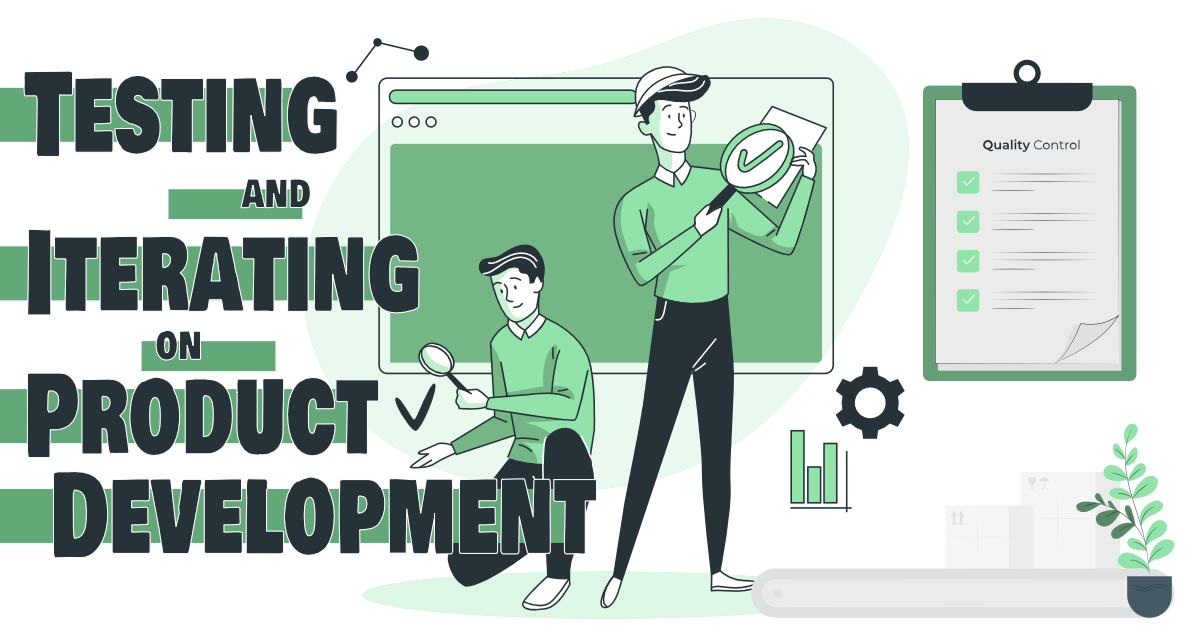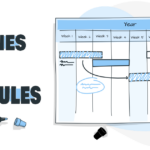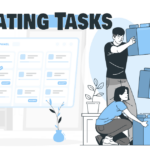Testing and iterating on product development refers to the process of evaluating and refining a product in order to improve its quality, usability, and effectiveness. It is a critical step in the product development process that allows teams to identify and resolve any issues that may be affecting the performance of their product. This process can include testing prototypes, conducting user research and feedback, and making iterative improvements based on the results of these tests. The goal of testing and iteration is to ensure that the final product meets the needs and expectations of the target audience, and is delivered to market as a high-quality and reliable solution.
User testing and feedback
User testing and feedback play a crucial role in the product development process, as they provide valuable insights into how real users interact with and perceive the product. This information can then be used to make informed decisions about what changes, if any, need to be made to the product to improve its overall user experience and usability.
There are a variety of different methods that can be used to conduct user testing and gather feedback, including surveys, focus groups, usability testing, and A/B testing. Regardless of the method chosen, the goal of user testing is always the same: to get a clear understanding of how users are engaging with the product and what, if anything, needs to be changed.
Why Conduct User Testing and Feedback?
There are several reasons why conducting user testing and feedback is so important:
- Improved User Experience: User testing provides an opportunity to identify any pain points or areas of frustration that users are experiencing with the product. This information can then be used to make improvements to the product to enhance the overall user experience.
- Increased Product Usability: User feedback can provide insights into how users are interacting with the product and what changes could be made to improve usability. This is especially important for products that are designed for specific user groups or industries.
- Improved Design and Functionality: User testing and feedback can help identify any issues with the product’s design or functionality that need to be addressed. This information can then be used to make improvements to the product to ensure that it meets the needs of its target audience.
How to Conduct User Testing and Feedback?
There are several steps to conducting effective user testing and feedback:
- Define the Target User Group: Determine who the target user group is for the product and focus user testing and feedback efforts on this group.
- Choose the Right Method: Decide on the best method for conducting user testing and feedback, taking into consideration the target user group and the goals of the testing.
- Prepare Test Participants: Identify and recruit test participants who fit the target user group, and provide them with clear instructions on what is expected of them during the testing process.
- Conduct the Test: Conduct the user testing and feedback sessions, taking detailed notes on user behavior, perceptions, and feedback.
- Analyze Results: Analyze the results of the user testing and feedback to identify areas for improvement, and use this information to make changes to the product as needed.
- Repeat the Process: Repeat the user testing and feedback process as needed, continuing to make improvements to the product based on user feedback.
Real-Life Examples
One well-known example of a company that places a strong emphasis on user testing and feedback is Apple. The company is known for conducting extensive user testing and feedback sessions for all of its products, and uses this information to make informed decisions about product design and functionality.
Another example is Airbnb, which conducts user testing and feedback sessions for all of its products, including its website and mobile app. The company uses this information to identify areas for improvement and make changes to enhance the overall user experience for its customers.
Best Practices
There are several best practices that can help ensure the success of user testing and feedback efforts:
- Keep it Simple: Make sure that the testing process is simple and straightforward, and that instructions are clear and easy to understand.
- Recruit the Right Participants: Recruit test participants who fit the target user group, and provide them with incentives to participate in the testing process.
A/B testing
A/B testing is a method of comparing two versions of a product to determine which one performs better. This process is a crucial part of the product development cycle and helps organizations make data-driven decisions about the future of their products. A/B testing is used in various stages of product development, from early prototyping to post-launch optimization, and helps organizations iterate on their product and improve user experience.
Why A/B Testing is Important
A/B testing is important because it provides organizations with real data about the performance of their products. By comparing two versions of a product, organizations can determine which features, designs, and user flows are more effective and make informed decisions about how to optimize their products. This helps organizations make data-driven decisions and avoid making costly mistakes based on assumptions.
How A/B Testing Works
The process of A/B testing starts with selecting a metric to measure. This could be anything from click-through rates to conversion rates, and the chosen metric will depend on the goals of the organization. Once a metric has been selected, two versions of a product are created and a random sample of users is divided into two groups. One group is exposed to version A of the product and the other group is exposed to version B. The performance of each version is then measured using the selected metric.
Best Practices for A/B Testing
- Clearly define the goal of the test before starting
- Keep the number of variables being tested to a minimum
- Ensure that the sample size is large enough to yield statistically significant results
- Regularly review and analyze results to inform future tests
- Avoid making changes to the test environment during the course of the test
Real-Life Example
A well-known example of A/B testing is when Google tested 41 different shades of blue on its search results page to determine which shade received the highest click-through rate. After running the test, Google found that the shade of blue that received the highest click-through rate was a slightly different shade than the one they were previously using. This small change led to a significant increase in revenue for Google, highlighting the importance of A/B testing in product development.
In conclusion, A/B testing is a valuable tool for organizations to use in their product development cycle. It allows organizations to make data-driven decisions about the future of their products and improve user experience. By following best practices and regularly analyzing results, organizations can continue to iterate on their product and improve performance.
Performance testing
Performance testing is an essential component of the software development lifecycle that involves evaluating the behavior, speed, and stability of a software application under normal and peak conditions. This testing helps to determine if a product is ready for deployment, and to identify areas for improvement.
Why performance testing is important?
Performance testing helps to identify bottlenecks in a system and provide data to guide decision-making and improvements. This is especially important for applications that handle critical transactions and large amounts of data. It also helps to ensure that the software application meets the performance requirements specified in the project plan.
How to perform performance testing?
The process of performance testing includes the following steps:
- Define performance requirements: Identify the performance objectives for the software application, such as response time, throughput, and scalability.
- Choose a testing methodology: Select a performance testing methodology that aligns with the goals of the project and the resources available.
- Create test cases: Develop test cases that simulate real-world usage scenarios and conditions.
- Set up the testing environment: Configure the testing environment to match the expected deployment environment as closely as possible.
- Execute performance tests: Run the performance tests and collect data on performance metrics.
- Analyze test results: Analyze the data collected during the tests to identify areas for improvement.
- Iterate and refine: Use the insights gained from performance testing to refine the product and repeat the testing process until the performance objectives are met.
Best practices for performance testing
- Use a realistic testing environment: Ensure that the testing environment matches the expected deployment environment as closely as possible.
- Regularly test throughout the development lifecycle: Regularly perform performance tests during development to identify potential performance issues early and address them before release.
- Consider all use cases: Ensure that performance tests simulate real-world usage scenarios and conditions to identify potential performance issues.
- Collaborate with development teams: Work with development teams to understand the architecture and design of the software application and to identify potential performance issues.
In conclusion, performance testing is an important component of the software development lifecycle that helps to ensure that the software application meets performance requirements and is ready for deployment. By following best practices, organizations can ensure that performance testing is an effective and efficient part of the product development process.
Security testing
Security Testing is a critical stage of product development that helps organizations ensure the safety and confidentiality of their data, information, and intellectual property. It is crucial to identify any potential vulnerabilities and ensure that the system is secure from malicious attacks and data breaches. In this article, we will discuss what security testing is, why it’s important, and how to conduct it effectively.
What is security testing?
Security testing is the process of identifying and fixing any vulnerabilities and security weaknesses in a product or system. This helps to prevent unauthorized access to sensitive data, information, or intellectual property, and to prevent the system from being used to carry out malicious attacks.
Why is security testing important?
In today’s digital world, where technology plays a critical role in the success of businesses, it is essential to secure sensitive data and information. Cyber-attacks and data breaches can have devastating consequences for organizations, including reputational damage, loss of customers, and financial losses. Therefore, conducting regular security testing is an important part of the product development process, to prevent such incidents from happening.
How to conduct security testing?
There are several methods of conducting security testing, including:
- Threat modeling: Identifying and analyzing potential threats and vulnerabilities in the system.
- Penetration testing: simulating an actual cyber-attack to identify and remediate vulnerabilities.
- Code review: examining the code for any security weaknesses and vulnerabilities.
- Ethical hacking: attempting to exploit vulnerabilities to test the system’s security.
- Security testing tools: using specialized software tools to automate the testing process.
Best practices for security testing
- Regular testing: Security testing should be an ongoing process that is conducted regularly to ensure the system is secure.
- Involve experts: Engage professional security testers or ethical hackers to help identify and remediate vulnerabilities.
- Test early and often: Start security testing early in the development process and test frequently to catch and fix vulnerabilities before they become a problem.
- Use a comprehensive approach: Combine different testing methods to provide a comprehensive view of the system’s security.
In conclusion, security testing is a critical part of the product development process that helps organizations protect sensitive data and information from cyber-attacks and data breaches. By following best practices and conducting regular security testing, organizations can ensure their systems are secure and their valuable data is protected.
Stress testing
Stress testing is an important aspect of product development that ensures that the product can handle heavy loads and can continue to operate as expected even when it is under extreme pressure. This type of testing is critical for identifying any performance issues that may occur when the product is used by a large number of users or when it is subjected to extreme conditions.
Why stress testing is important?
- It helps to identify performance bottlenecks and potential failure points that may occur in real-world scenarios.
- It helps to ensure that the product can handle heavy loads and is robust enough to function even when it is under extreme stress.
- It helps to identify any potential security risks and vulnerabilities that may arise when the product is subjected to extreme conditions.
How to conduct stress testing?
- Identify the potential stress points: It is important to identify the potential stress points that may occur in real-world scenarios. For example, a product that is designed to handle large amounts of data may become overwhelmed when it is subjected to heavy loads.
- Establish test criteria: The test criteria should be established based on the expected load that the product will be subjected to in real-world scenarios. For example, the test criteria for a product that is designed to handle large amounts of data may include the maximum number of users that can access the product at the same time.
- Create test cases: Based on the test criteria, create test cases that will put the product under stress. For example, a test case for a product that is designed to handle large amounts of data may involve sending large amounts of data to the product at the same time.
- Execute the tests: Execute the tests to determine the product’s performance under stress. The results of the tests should be analyzed to identify any performance issues or potential failure points.
- Refine the product: Based on the results of the tests, refine the product to ensure that it can handle the expected stress points and continue to function as expected.
Best Practices
- Use realistic test scenarios that are representative of real-world scenarios.
- Use real-world data whenever possible to ensure that the results of the tests are accurate and relevant.
- Continuously monitor the product’s performance during the tests to identify any potential issues as soon as they occur.
In conclusion, stress testing is an essential aspect of product development that ensures that the product is robust and can handle heavy loads and extreme conditions. By conducting stress testing, organizations can identify potential performance issues and vulnerabilities and take action to refine the product to ensure that it continues to function as expected.
Acceptance testing
Acceptance testing is an essential step in the product development process and refers to the process of evaluating the product to determine whether it meets the specified requirements and is ready for release. This type of testing is usually performed by the end-users, stakeholders, or a dedicated testing team. The goal of acceptance testing is to ensure that the product is of high quality and meets the needs of the target audience.
Why is Acceptance Testing Important?
Acceptance testing is important because it helps to identify any issues with the product before it is released to the market. This can help to minimize the risk of product failure and ensure that the product is of high quality. Additionally, acceptance testing can help to improve the overall user experience and increase customer satisfaction.
How to Conduct Acceptance Testing?
There are several steps involved in conducting acceptance testing:
- Define acceptance criteria: The first step in acceptance testing is to define the acceptance criteria for the product. This should include a detailed description of the functional and non-functional requirements that the product must meet.
- Select testing team: The next step is to select the team that will be responsible for conducting the acceptance testing. This may include end-users, stakeholders, or a dedicated testing team.
- Prepare test environment: The testing environment should be set up in a way that accurately simulates the conditions under which the product will be used.
- Conduct tests: The actual tests should be performed according to the acceptance criteria and any other requirements defined in the product specification.
- Analyze results: The results of the acceptance tests should be analyzed to determine whether the product meets the acceptance criteria and is ready for release.
- Make necessary changes: If the product does not meet the acceptance criteria, then necessary changes should be made before the product is released.
Best Practices
- Involve end-users: It is important to involve end-users in the acceptance testing process, as they can provide valuable insights into the overall user experience.
- Use real-life scenarios: Acceptance testing should be conducted using real-life scenarios to ensure that the product will perform as expected in the real world.
- Document findings: The findings of the acceptance tests should be documented and shared with the relevant stakeholders.
- Regular review: The acceptance criteria should be regularly reviewed and updated as necessary to ensure that they remain relevant.
In conclusion, acceptance testing is a crucial step in the product development process, as it helps to ensure that the product meets the needs of the target audience and is of high quality. By following best practices, such as involving end-users, using real-life scenarios, and regularly reviewing the acceptance criteria, organizations can maximize the benefits of acceptance testing and ensure that their products are successful.
Regression testing
Regression testing is a software testing technique that involves re-testing previously tested functionality to ensure that new changes to the codebase have not impacted its existing functionality. It is an essential step in the software development lifecycle, especially when changes are made to the codebase that could potentially affect existing features. Regression testing helps in ensuring that the software product continues to work as expected even after the implementation of new features or bug fixes.
Why is regression testing important?
Regression testing is important because it helps to identify and fix issues that may have been introduced as a result of new changes. This helps in ensuring that the quality of the product is maintained and that the product continues to meet the customer’s needs.
How to perform regression testing?
- Identifying the areas to be tested: The first step is to identify the areas of the codebase that need to be tested. This typically involves identifying the modules, functionalities, or areas that have been affected by the new changes.
- Creating a regression test suite: Once the areas to be tested have been identified, the next step is to create a regression test suite that covers all the critical functionalities. The regression test suite should include both positive and negative test cases and should be comprehensive enough to cover all the scenarios.
- Automating the regression test suite: Automating the regression test suite is a best practice that helps to reduce the time and effort involved in manual testing. Automated regression tests can be run frequently and can be easily executed as a part of the continuous integration process.
- Executing the regression tests: After the regression test suite has been created and automated, the next step is to execute the tests. The results of the regression tests should be analyzed and any issues found should be fixed immediately.
- Updating the regression test suite: As new changes are made to the codebase, the regression test suite should be updated to ensure that it remains relevant and covers all the critical functionalities.
In conclusion, regression testing is an important step in the software development process that helps to ensure that the quality of the product is maintained even after new changes are made to the codebase. By following a systematic approach to regression testing, organizations can reduce the risk of introducing bugs into the product and can ensure that the product continues to meet the customer’s needs.
Functional testing
Functional testing is a key aspect of software testing that focuses on ensuring that a product or feature performs as expected. It aims to verify that the system functions correctly in response to a range of inputs, interactions and use cases. The goal of functional testing is to validate that the product works as intended, meeting both functional and non-functional requirements.
Functional testing typically starts by creating a set of test cases that cover the main functionality of the product or feature. These test cases are then executed, with each test verifying a specific aspect of the system’s behavior. In order to ensure that the testing process is thorough, functional tests are often automated, allowing them to be repeated many times without human intervention. This helps to identify any bugs or issues in the software early in the development process, and allows teams to make changes and fix problems before they reach the end user.
Functional testing is typically carried out using a combination of manual and automated testing methods. For example, manual testing may be used to verify that the user interface of the product is intuitive and easy to use, while automated tests may be used to verify that the underlying logic and algorithms of the system are working as expected.
Functional testing is an essential step in the software development process as it helps to ensure that the product meets the requirements of the end-users. It helps to identify any issues in the software early in the development process, so that they can be fixed before the product is released to the market. By conducting functional testing, teams can ensure that the final product will meet the expectations of their users and deliver a high-quality user experience.
Integration testing
Integration testing is an important step in the software development process, as it helps to verify that all the components and systems of a product are working together as expected. This testing is done to ensure that the product integrates well with other systems, as well as to identify any problems that may arise from interactions between components.
Integration testing is typically done after functional testing, which tests individual components of the product, and before acceptance testing, which tests the product as a whole. The objective of integration testing is to validate the communication between components and the transfer of data from one component to another.
The process of integration testing starts with identifying the components that need to be tested and the relationships between them. A test plan is then created, outlining the steps to be taken to test each component and the expected results. After that, the tests are executed and the results are analyzed to determine if there are any issues or bugs in the product.
One common approach to integration testing is the “top-down” approach, where the system is tested starting from the highest level of components and working down to the lowest level. Another approach is the “bottom-up” approach, where the system is tested starting from the lowest level of components and working up to the highest level.
It is important to note that integration testing is an iterative process, and changes may need to be made to the product or the test plan as testing progresses. In some cases, additional testing may be required to address any issues that are discovered during integration testing.
Overall, integration testing is a crucial step in the product development process, as it helps to ensure that the product is functioning as intended and is ready for final acceptance testing and deployment.
Automated testing
Automated testing refers to the process of using software tools to run tests on a product’s code and functionality, instead of manual testing done by humans. This testing process is typically integrated into the development pipeline, allowing for tests to be run automatically every time new code is committed. The primary advantage of automated testing is that it can run faster and more consistently than manual testing, saving time and reducing the risk of human error.
There are several types of automated testing, including unit testing, integration testing, and acceptance testing. Unit testing is the process of testing individual units or components of code, and it is typically the first type of testing performed in the development process. Integration testing is the process of testing how different components of the product work together, and it is usually performed after unit testing. Acceptance testing is the process of testing the entire product to ensure it meets the requirements and specifications set out by stakeholders, and it is typically performed just before product launch.
When it comes to implementing automated testing, there are a number of best practices to keep in mind. These include:
- Choose the right testing framework: There are many testing frameworks available, so it is important to choose one that is well-suited to your project and your team’s expertise.
- Write tests first: Test-driven development (TDD) is a popular software development methodology that involves writing tests first, and then writing code to make the tests pass. This helps to ensure that the code being written is testable, and it can help to catch bugs early in the development process.
- Keep tests maintainable: Tests should be easy to read, understand, and maintain over time. This can be achieved by writing clear and concise test cases, and by using automated test management tools to keep tests organized and up-to-date.
- Integrate testing into your development process: Automated testing should be integrated into your development process so that tests are run automatically every time new code is committed. This allows you to catch bugs early and avoid introducing new bugs into the product.
- Monitor test results: Regularly monitoring test results is important to ensure that tests are running as expected and to catch any issues early on. This can be done using test management tools, which can provide detailed reports on test results and help to identify areas for improvement.
In conclusion, automated testing is an essential component of the product development process, as it helps to save time, reduce the risk of human error, and ensure that the product is of high quality. By following best practices, teams can maximize the benefits of automated testing and deliver better products to their customers.
Continuous integration and delivery (CI/CD)
Continuous integration and delivery (CI/CD) are important practices in software development that allow teams to continuously build, test, and deploy their applications. The CI/CD pipeline ensures that the code changes are automatically built and tested, reducing the time and effort required to manually deploy the code. The goal of CI/CD is to ensure that software is delivered quickly and efficiently, while also ensuring that quality is maintained and that any bugs or issues are caught and addressed before they reach the end-users.
CI/CD works by integrating code changes into a central repository, which triggers an automated build and test process. The build process compiles the code and creates a package, which is then tested using various testing methods such as automated tests, functional tests, and performance tests. If the tests pass, the package is automatically deployed to a staging environment for further testing, and if it passes the staging tests, it is deployed to the production environment.
CI/CD is beneficial for several reasons. Firstly, it increases the speed of deployment and reduces the time to market for new features and fixes. Secondly, it reduces the risk of errors and improves the quality of the software, as any bugs or issues are caught and addressed before the code is deployed to production. Thirdly, it allows teams to work more efficiently, as they can focus on writing code, rather than manual deployment processes.
To implement CI/CD effectively, it is important to have a well-defined pipeline, with clear and consistent steps for building, testing, and deploying code. Automated testing is also crucial, as this helps to catch any issues quickly and saves time on manual testing. It is also important to have clear communication between different teams, such as development, testing, and operations, to ensure that everyone is on the same page and that the pipeline is running smoothly.
There are several frameworks and tools available to implement CI/CD, including:
- Jenkins – open source tool that helps automate parts of the software development process, including building, testing, and deploying code.
- Travis CI – cloud-based continuous integration platform that supports multiple programming languages.
- CircleCI – cloud-based CI/CD platform that integrates with a wide range of tools and technologies.
- GitLab CI/CD – built into the GitLab platform, GitLab CI/CD provides a continuous integration, continuous delivery, and continuous deployment solution.
- AWS CodePipeline – AWS CodePipeline is a continuous delivery service for fast and reliable application updates.
- Azure DevOps – a cloud-based service that provides end-to-end DevOps capabilities including CI/CD pipelines.
- Bamboo – a continuous integration and deployment tool from Atlassian, designed to automate the release management process.
- TeamCity – a commercial CI/CD server developed by JetBrains.
In conclusion, CI/CD is an essential practice in modern software development, as it allows teams to deliver high-quality software quickly and efficiently. By automating the build and test process, teams can focus on writing code and delivering features, rather than spending time on manual deployment processes. To get the most out of CI/CD, it is important to have a well-defined pipeline, automated testing, and clear communication between different teams.
Debugging
Debugging is a critical part of software development, which involves identifying and fixing errors and problems in the code. Debugging helps ensure that the software works as intended, and provides a smooth and user-friendly experience. In a continuous integration and delivery (CI/CD) environment, debugging is even more important, as it helps ensure that the software is always in a working state and can be deployed at any time.
There are several methods for debugging, including:
- Print statements: Using print statements in the code can be a simple and effective way to debug, as it allows you to see what values the code is producing.
- Debugging tools: There are many debugging tools available, such as the debugger in an Integrated Development Environment (IDE) or a standalone debugger like GDB. These tools allow you to step through the code, view variables and memory, and set breakpoints.
- Logging: Logging is another useful tool for debugging, as it provides a record of what the software is doing. This can be useful when debugging a complex issue, as it can provide valuable information about the state of the system at any given time.
- Code analysis tools: There are also tools available that can analyze code for potential bugs and suggest ways to resolve them. This can be especially useful for identifying and fixing complex issues.
In a CI/CD environment, debugging is often automated, with a suite of tests run every time code is checked in. These tests can identify issues early in the development process, making it easier to resolve them before they become a problem. This helps ensure that the software is always in a working state, reducing the risk of bugs being introduced into the code.
Debugging is an essential part of software development, and it is important to ensure that it is done effectively. Using a combination of debugging methods and tools, as well as automating debugging in a CI/CD environment, can help ensure that software is reliable, functional, and of high quality.
Bug fixing
Bug fixing is an integral part of the software development process. It involves locating and correcting the root cause of a software issue or bug. This helps to improve the overall quality and stability of the software. There are several approaches that can be taken when it comes to fixing bugs, including applying patches, fixing code, or replacing faulty components. In order to fix a bug, developers need to understand the nature of the issue, its impact, and the cause of the problem. They can then work to resolve the issue and implement a fix.
It is important to prioritize bug fixing based on the severity of the issue. Critical bugs, such as those that impact the functionality of the software or pose a security risk, need to be addressed immediately. Other bugs that have a less significant impact can be tackled later, depending on the resources available.
Once the bug has been fixed, it is important to validate the fix to ensure that it has been resolved correctly. This can involve running additional tests or obtaining feedback from end-users. It is also a good practice to document the bug and the steps taken to resolve it, so that the information is readily available for future reference.
In summary, bug fixing is a crucial aspect of the software development process that helps to improve the quality and stability of software products. Effective bug fixing requires a clear understanding of the issue, the implementation of a fix, and ongoing validation to ensure that the issue has been resolved correctly.
There are various tools that developers can use to help with debugging and bug fixing, including:
- Debuggers: GDB, LLDB, Visual Studio Debugger, Xcode Debugger, and many more
- Integrated Development Environments (IDEs): Visual Studio Code, Eclipse, IntelliJ IDEA, and others
- Performance profiling tools: New Relic, AppDynamics, Dynatrace, and many more
- Code analysis tools: SonarQube, Codacy, CodeClimate, and many more
- Bug tracking and management systems: JIRA, Bugzilla, Trello, and others
- Automated testing tools: Selenium, JUnit, TestNG, and others
- Continuous Integration and Delivery (CI/CD) tools: Jenkins, Travis CI, CircleCI, and others
It is important to note that the right tools will depend on the type of project, the development language being used, the size of the development team, and other factors.
Product improvement
Product improvement is the final stage of the product development cycle and it is a continuous process that begins after the launch of the product and goes on until the end of its life cycle. The goal of product improvement is to make the product better, more user-friendly, and more valuable to customers. There are several ways to achieve product improvement, including:
- Customer feedback: Customers are the end-users of a product and they can provide valuable insights into what works and what doesn’t. Product teams should listen to their feedback and incorporate it into their product improvement strategy.
- Data analysis: Product teams can use data to identify areas where their product can be improved. For example, data on user behavior can help them understand what features are being used most and what features need improvement.
- User research: Product teams can conduct user research to gain a deeper understanding of their customers’ needs and preferences. This can be done through surveys, focus groups, and user interviews.
- Competitor analysis: Competitor analysis can provide valuable insights into what is working for competitors and what can be improved. Product teams can use this information to make their product more competitive.
- Market trends: Keeping up with market trends can help product teams stay ahead of the curve and identify new opportunities for improvement.
Product improvement should be an ongoing process, and product teams should continuously evaluate their product and make changes to improve it. The success of a product depends on its ability to adapt to changing customer needs and market trends, and product improvement is essential to ensure that the product remains relevant and valuable.
Resources and References
- “Landing Page Optimization: The Definitive Guide to Testing and Tuning for Conversions” by Tim Ash, Maura Ginty, and Rich Page
- “Split Testing Your Way to More Sales” by Tim Paige
- “Infinite Possibilities: The Art and Science of Innovating User Experiences” by Jeff Gothelf and Josh Seiden
- “Performance Testing with Jmeter 2.9” by Bayo Erinle
- “Performance Testing: A Practical Guide to the Most Important Aspects of Performance Engineering” by Chris Coltman
- “Performance Testing of Web Applications” by Nitin Phadnis
- “The Web Application Hacker’s Handbook: Finding and Exploiting Security Flaws” by Dafydd Stuttard and Marcus Pinto
- “Black Hat Python: Python Programming for Hackers and Pentesters” by Justin Seitz
- “Hacking: The Art of Exploitation” by Jon Erickson.
- “Continuous Testing” by Paul Grizzaffi
- “Agile Estimating and Planning” by Mike Cohn
- “Continuous Delivery: Reliable Software Releases through Build, Test, and Deployment Automation” by Jez Humble and David Farley
- “The Lean Startup: How Today’s Entrepreneurs Use Continuous Innovation to Create Radically Successful Businesses” by Eric Ries
- “Continuous Testing: With DevOps, Continuous Delivery and Agile” by Paul Gerrard
- “Regression Testing: Strategies for Success” by Steve McConnell
- “Software Testing: A Craftsman’s Approach” by Paul Jorgensen