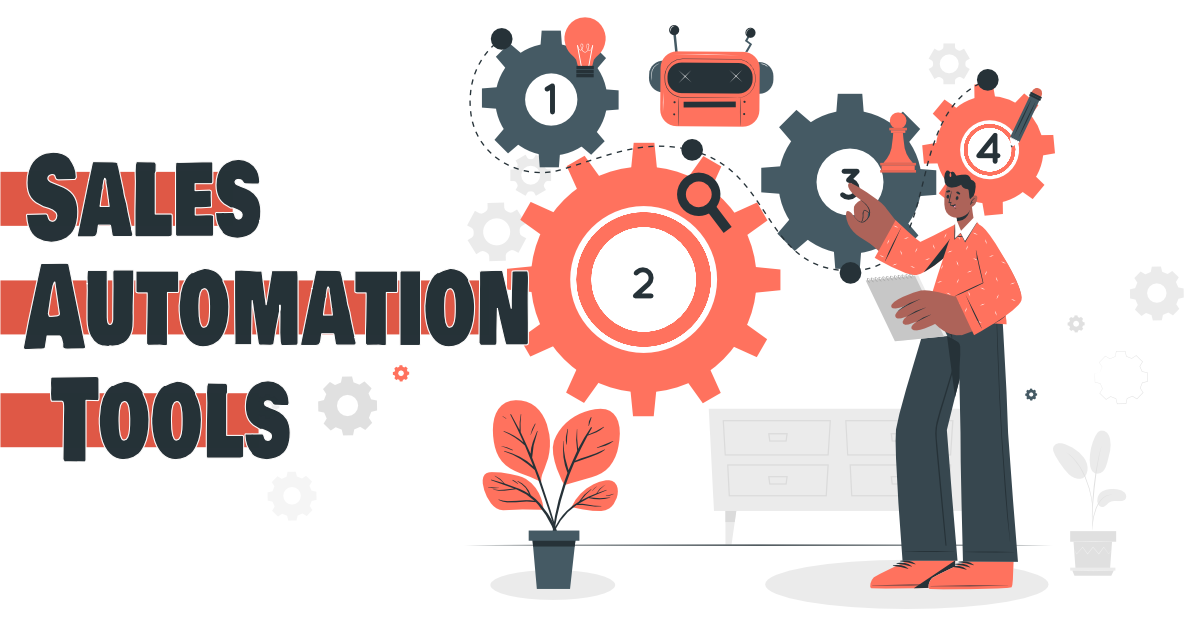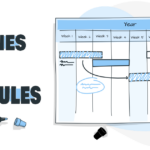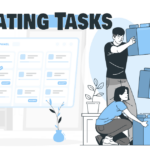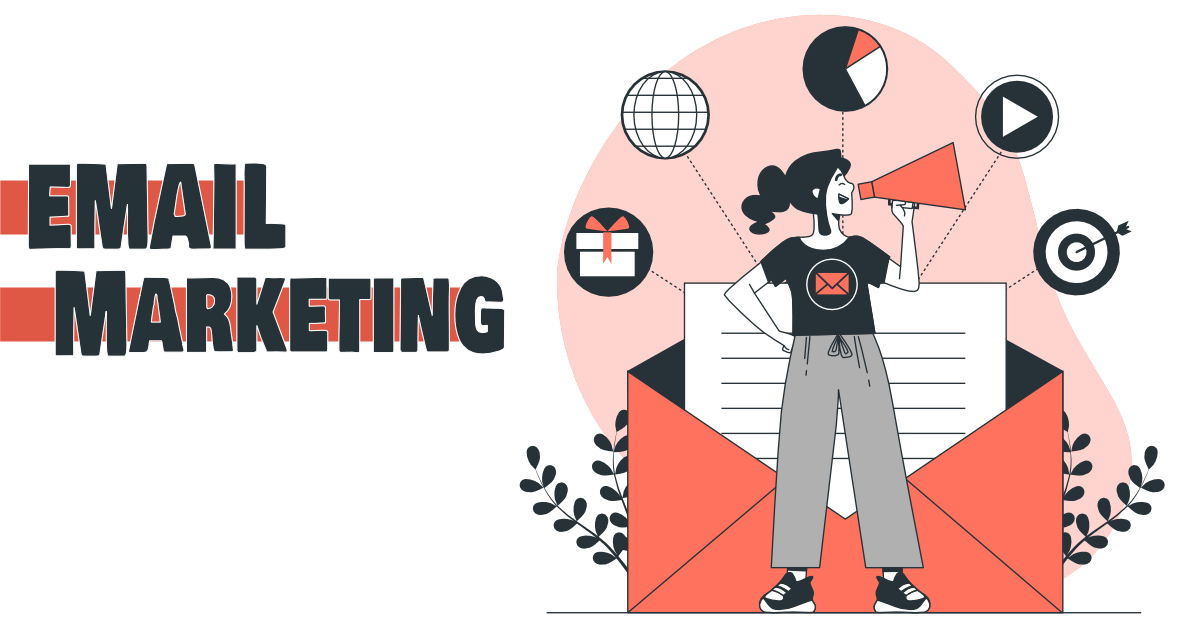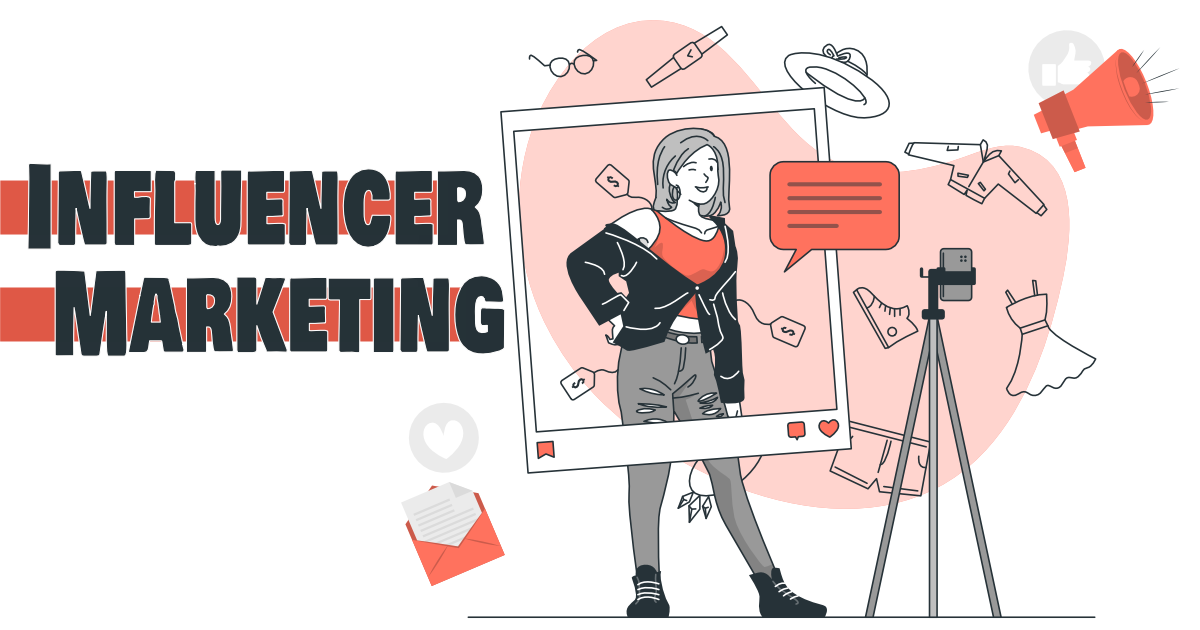In today’s fast-paced business environment, small businesses are constantly looking for ways to streamline their operations and increase efficiency. One of the most powerful tools available to small business owners is sales automation. By utilizing sales automation tools, small businesses can automate repetitive tasks, target specific customer segments, and ultimately increase their sales and revenue. In this article, we will explore the benefits of sales automation and provide practical tips on how small business owners can leverage these tools to boost their sales and growth.
Understanding the importance of sales automation tools
In today’s fast-paced business environment, small businesses are constantly looking for ways to streamline their operations and increase efficiency. One of the most powerful tools available to small business owners is sales automation. By utilizing sales automation tools, small businesses can automate repetitive tasks, target specific customer segments, and ultimately increase their sales and revenue. In this article, we will explore the benefits of sales automation and provide practical tips on how small business owners can leverage these tools to boost their sales and growth.
Understanding the Importance of Sales Automation Tools
- What are sales automation tools? Sales automation tools are software programs that automate repetitive tasks, such as emailing leads, scheduling appointments, and tracking customer interactions. These tools can also be used to target specific customer segments, analyze sales data, and manage customer relationships.
Benefits of Sales Automation Tools
- Time-saving: One of the biggest benefits of sales automation tools is that they can save small business owners a significant amount of time. For example, instead of manually emailing leads one-by-one, a sales automation tool can automatically send out an email campaign to a large number of leads at once. This frees up time for the business owner to focus on other important tasks, such as closing deals and developing new business.
- Identifying promising leads and customer segments: Another benefit of sales automation tools is that they can help small business owners identify their most promising leads and customer segments. For example, a sales automation tool can analyze customer data and identify patterns, such as which customers are most likely to make a purchase. This information can then be used to target specific customer segments and create personalized marketing campaigns.
- Managing customer relationships: In addition, sales automation tools can also help small business owners manage their customer relationships. For example, a sales automation tool can track customer interactions and provide reminders to follow up with customers. This can help small business owners stay on top of their customer relationships and ensure they don’t miss out on any potential sales opportunities.
Examples
- Hubspot CRM: Hubspot CRM is a free, all-in-one CRM platform that allows small business owners to manage contacts, track sales, and automate workflows.
- Salesforce: Salesforce is a leading CRM software that allows small business owners to manage customer data, track sales, and automate workflows.
In conclusion, sales automation tools can provide small business owners with a powerful and efficient way to manage their sales processes and increase revenue. By automating repetitive tasks, targeting specific customer segments, and managing customer relationships, small business owners can save time, increase efficiency, and ultimately boost their bottom line.”
Identifying the most relevant sales automation tools for your business
Sales automation tools have become increasingly popular in recent years, and for good reason. These tools can help small business owners streamline their sales processes, increase efficiency, and ultimately boost revenue. However, with so many different sales automation tools available, it can be difficult to know which ones are the most relevant for your business. In this article, we will explore some key factors to consider when identifying the most relevant sales automation tools for your business and provide examples of popular tools in each category.
Consider Your Business Needs
- Identifying key areas of your sales process that need automation: The first step in identifying the most relevant sales automation tools for your business is to determine which areas of your sales process need automation. For example, if you find that you spend a lot of time on manual data entry, you may want to look for a tool that automates this task. On the other hand, if you find that you have a hard time keeping track of customer interactions, you may want to look for a tool that helps you manage customer relationships.
- Defining your budget: Another important factor to consider when identifying the most relevant sales automation tools for your business is your budget. Sales automation tools can range from free to thousands of dollars per month, so it’s important to define your budget upfront. This will help you narrow down your options and focus on the tools that are most affordable for your business.
Examples
- Hubspot CRM: Hubspot CRM is a free, all-in-one CRM platform that allows small business owners to manage contacts, track sales, and automate workflows. This tool is ideal for small businesses on a tight budget that are looking for a comprehensive sales automation solution.
- Salesforce: Salesforce is a leading CRM software that allows small business owners to manage customer data, track sales, and automate workflows. While it is more expensive than Hubspot CRM, it offers more advanced features, such as analytics and reporting. This tool is ideal for small businesses that are looking for a more robust sales automation solution.
In conclusion, identifying the most relevant sales automation tools for your business is crucial to streamlining your sales processes and increasing efficiency. By considering your business needs and budget, you can narrow down your options and focus on the tools that will have the biggest impact on your business. With the right tools in place, you can increase your sales, boost revenue, and ultimately grow your business.
Implementing and integrating automation tools with your existing systems
Once you have identified the most relevant sales automation tools for your business, the next step is to implement and integrate them with your existing systems. This can be a daunting task, but with the right approach, you can make the process smooth and seamless. In this article, we will explore the key steps involved in implementing and integrating automation tools with your existing systems and provide examples of how to do it effectively.
Steps to Implementing and Integrating Automation Tools
- Defining your objectives: The first step in implementing and integrating automation tools with your existing systems is to define your objectives. This will help you determine which tools you need, how they should be configured, and what data needs to be imported. For example, if your objective is to automate your sales pipeline, you may need a CRM tool that integrates with your email, calendar, and social media.
- Assessing your existing systems: The next step is to assess your existing systems and determine how they can be integrated with your new automation tools. This may involve reviewing your current processes, identifying bottlenecks, and determining which data needs to be shared between systems. For example, if you are using a marketing automation tool that doesn’t integrate with your existing CRM, you may need to find a way to bridge the gap between the two systems.
- Training your team:Another important step in implementing and integrating automation tools is to train your team on how to use them. This will help ensure that everyone is on the same page and that the tools are being used to their full potential. For example, if you are implementing a new CRM tool, you may need to train your sales team on how to use it to track leads and manage customer relationships.
Examples
- Hubspot CRM and Salesforce: Hubspot CRM and Salesforce are two popular CRM tools that are often used together by small businesses. Hubspot CRM can be used to automate tasks such as email campaigns and contact management, while Salesforce can be used to manage customer data and track sales. By integrating these two tools, small business owners can streamline their sales process and increase efficiency.
- Zapier and Google Sheets: Zapier is a popular tool that allows you to automate workflows between different apps, such as Google Sheets and Salesforce. By integrating Zapier with Google Sheets, you can automatically pull data from your sales pipeline and update it in a spreadsheet. This can save a lot of time and effort when it comes to analyzing sales data and identifying trends.
In conclusion, implementing and integrating automation tools with your existing systems is essential for streamlining your sales process and increasing efficiency. By defining your objectives, assessing your existing systems, and training your team, you can ensure that the integration process goes smoothly. With the right tools in place and integrated with your existing systems, you can automate repetitive tasks, manage customer data more effectively, and ultimately grow your business. Don’t forget to test and monitor the integration, to ensure they are working as expected and make any necessary adjustments. Remember that automation tools are here to help you, not to create more work, so choose the right tools and use them correctly.
Using automation tools for lead generation and management
Generating and managing leads is an essential aspect of any business, and automation tools can help small business owners streamline this process. By using automation tools for lead generation and management, small business owners can increase efficiency, reduce manual tasks, and ultimately boost revenue. In this article, we will explore the key benefits of using automation tools for lead generation and management and provide examples of popular tools in this category.
Benefits
- Increased efficiency: One of the key benefits of using automation tools for lead generation is that they can increase efficiency by automating repetitive tasks. For example, instead of manually entering leads into a spreadsheet, you can use a tool that automatically captures leads from forms on your website and updates a CRM.
- Improved lead capture and management: Another benefit of using automation tools for lead generation is that they can improve lead capture and management. For example, by using a tool that integrates with your website and tracks visitor behavior, you can identify which pages are generating the most leads and optimize them for better conversion.
- Better analysis and reporting: Automation tools can also provide better analysis and reporting on lead generation activities. For example, you can use a tool that tracks lead progress through your sales pipeline and generates reports on conversion rates, which can help you identify areas for improvement.
Examples
- Leadformly: Leadformly is a lead generation tool that allows small business owners to create custom forms and landing pages that are optimized for conversion. By using Leadformly, small business owners can increase their lead capture rate and improve their lead management process.
- LeadSquared: LeadSquared is a lead management tool that allows small business owners to automate lead capture, lead nurturing, and lead scoring. It also provides detailed analytics and reporting, allowing small business owners to track the performance of their lead generation efforts and optimize them for better results.
- OptinMonster: OptinMonster is a lead generation tool that helps small business owners to create high-converting opt-in forms and landing pages. It also includes features such as page-level targeting, A/B testing, and lead management, which can help small business owners to improve their lead generation efforts.
In conclusion, using automation tools for lead generation and management can help small business owners increase efficiency, improve lead capture and management, and gain better insights into their lead generation efforts. By selecting the right tools and using them effectively, small business owners can automate repetitive tasks, increase lead capture rates, and ultimately boost revenue. Always test and monitor your lead generation automation tools and make any necessary adjustments to ensure they are working as expected.
Utilizing automation tools for email marketing and communication
Email marketing is a powerful tool for small business owners to connect with customers and promote their products or services. However, managing email campaigns manually can be time-consuming and error-prone. Automation tools can help small business owners streamline their email marketing efforts and improve communication with customers. In this article, we will explore the key benefits of using automation tools for email marketing and communication and provide examples of popular tools in this category.
Benefits
- Increased efficiency: One of the key benefits of using automation tools for email marketing is that they can increase efficiency by automating repetitive tasks. For example, instead of manually sending out weekly newsletters, you can use a tool that automatically sends them on a set schedule.
- Improved personalization: Another benefit of using automation tools for email marketing is that they can improve personalization. For example, by using a tool that tracks customer behavior and preferences, you can create targeted email campaigns that are more likely to resonate with each recipient.
- Better analysis and reporting: Automation tools can also provide better analysis and reporting on email marketing activities. For example, you can use a tool that tracks open and click-through rates, which can help you identify which campaigns are performing well and which need improvement.
Examples
- MailChimp: MailChimp is a popular email marketing automation tool that allows small business owners to create and send email campaigns, automate email sequences, and track performance.
- Constant Contact: Constant Contact is another email marketing tool that includes features such as email design templates, contact management, and automation of email campaigns.
- GetResponse: GetResponse is an all-in-one marketing automation tool that includes email marketing, landing pages, webinars, and marketing automation features. It allows you to create effective email campaigns and automate their delivery based on subscriber actions or behaviors.
In conclusion, using automation tools for email marketing and communication can help small business owners increase efficiency, improve personalization, and gain better insights into their email marketing efforts. By selecting the right tools and using them effectively, small business owners can automate repetitive tasks, improve email open rates, and ultimately boost revenue. Always test and monitor your email marketing automation tools and make any necessary adjustments to ensure they are working as expected.
Implementing automation tools for customer relationship management
Managing customer relationships is a crucial aspect of any business, and automation tools can help small business owners streamline this process. By using automation tools for customer relationship management (CRM), small business owners can increase efficiency, improve communication, and ultimately boost revenue. In this article, we will explore the key benefits of using automation tools for CRM and provide examples of popular tools in this category.
Benefits
- Increased efficiency: One of the key benefits of using automation tools for CRM is that they can increase efficiency by automating repetitive tasks. For example, instead of manually entering customer information into a spreadsheet, you can use a tool that automatically captures customer data and updates a CRM.
- Improved communication: Another benefit of using automation tools for CRM is that they can improve communication with customers. For example, by using a tool that integrates with email and social media platforms, you can track customer interactions and respond in a timely manner.
- Better analysis and reporting: Automation tools can also provide better analysis and reporting on customer interactions and activities. For example, you can use a tool that tracks customer progress through the sales pipeline and generates reports on conversion rates, which can help you identify areas for improvement.
Examples
- Salesforce: Salesforce is a popular CRM tool that allows small business owners to manage customer data, track sales, and automate marketing and sales processes.
- Hubspot: Hubspot is an all-in-one marketing and sales automation platform that includes features such as lead generation, email marketing, and CRM. It allows small business owners to manage customer interactions and automate sales processes.
- Pipedrive: Pipedrive is a CRM tool that is specifically designed for sales teams. It allows small business owners to track deals and automate sales processes, as well as providing detailed analytics and reporting on sales activities. It also includes features such as email integration and task management, which can help small business owners to stay organized and on top of customer interactions.
In conclusion, using automation tools for customer relationship management can help small business owners increase efficiency, improve communication, and gain better insights into their customer interactions. By selecting the right tools and using them effectively, small business owners can automate repetitive tasks, improve customer communication, and ultimately boost revenue. Always test and monitor your CRM automation tools and make any necessary adjustments to ensure they are working as expected. It’s important to keep in mind that implementing CRM automation is not a one-time task, it’s a continuous process of evaluation and improvement.
Utilizing automation tools for sales forecasting and reporting
Sales forecasting and reporting are essential tasks for any business, and automation tools can help small business owners streamline this process. By using automation tools for sales forecasting and reporting, small business owners can increase efficiency, improve decision-making, and ultimately boost revenue. In this article, we will explore the key benefits of using automation tools for sales forecasting and reporting and provide examples of popular tools in this category.
Benefits
- Increased efficiency: One of the key benefits of using automation tools for sales forecasting and reporting is that they can increase efficiency by automating repetitive tasks. For example, instead of manually creating sales forecasts, you can use a tool that automatically generates forecasts based on historical sales data.
- Improved decision-making: Another benefit of using automation tools for sales forecasting and reporting is that they can improve decision-making by providing detailed insights into sales trends and patterns. For example, by using a tool that generates reports on sales by product, region, or customer, you can identify which products, regions or customers are most profitable.
- Better analysis and reporting: Automation tools can also provide better analysis and reporting on sales activities. For example, you can use a tool that tracks key performance indicators (KPIs) such as sales conversion rates, which can help you identify areas for improvement.
Examples
- Forecast: Forecast is a popular sales forecasting and reporting tool that allows small business owners to create forecasts based on historical sales data, track key performance indicators, and generate detailed reports on sales activities.
- Salesforce: Salesforce is also a popular CRM tool that includes a sales forecasting feature. It allows small business owners to create sales forecasts and track key performance indicators, as well as providing detailed analytics and reporting on sales activities.
- Zoho CRM: Zoho CRM is a tool that includes a sales forecasting feature which allows small business owners to create sales forecasts and track key performance indicators. It also includes features such as lead management, customer relationship management and analytics.
In conclusion, using automation tools for sales forecasting and reporting can help small business owners increase efficiency, improve decision-making, and gain better insights into their sales activities. By selecting the right tools and using them effectively, small business owners can automate repetitive tasks, improve forecasting accuracy and ultimately boost revenue. Always test and monitor your sales forecasting and reporting automation tools and make any necessary adjustments to ensure they are working as expected. It’s important to keep in mind that sales forecasting and reporting is not a one-time task, it’s a continuous process of evaluation and improvement.
Using automation tools for appointment scheduling and follow-up
Appointment scheduling and follow-up are crucial tasks for any small business, and automation tools can help streamline this process. By using automation tools for appointment scheduling and follow-up, small business owners can increase efficiency, improve communication, and ultimately boost revenue. In this article, we will explore the key benefits of using automation tools for appointment scheduling and follow-up and provide examples of popular tools in this category.
Benefits
- Increased efficiency: One of the key benefits of using automation tools for appointment scheduling and follow-up is that they can increase efficiency by automating repetitive tasks. For example, instead of manually scheduling appointments, you can use a tool that automatically schedules appointments based on availability and customer preferences.
- Improved communication: Another benefit of using automation tools for appointment scheduling and follow-up is that they can improve communication by sending automated reminders and confirmations to customers. This can help ensure that appointments are kept and reduces no-shows.
- Better organization: Automation tools can also help small business owners stay organized and on top of appointments and follow-up tasks. For example, you can use a tool that tracks upcoming appointments and sends reminders for follow-up tasks.
Examples
- Calendly: Calendly is a popular appointment scheduling tool that allows small business owners to create custom schedules, set availability, and automatically schedule appointments based on customer preferences.
- Acuity Scheduling: Acuity Scheduling is another popular appointment scheduling tool that allows small business owners to create custom schedules, set availability, and automatically schedule appointments based on customer preferences. It also includes features such as automated reminders and confirmations.
- FollowUp.cc: FollowUp.cc is a tool that allows small business owners to schedule follow-up tasks and reminders for appointments and customer interactions.
In conclusion, using automation tools for appointment scheduling and follow-up can help small business owners increase efficiency, improve communication, and stay organized. By selecting the right tools and using them effectively, small business owners can automate repetitive tasks, improve customer communication, and ultimately boost revenue. Always test and monitor your appointment scheduling and follow-up automation tools and make any necessary adjustments to ensure they are working as expected. It’s important to keep in mind that scheduling and follow-up are not one-time tasks, they are a continuous process of evaluation and improvement.
Implementing automation tools for e-commerce and payment processing
E-commerce and payment processing are essential tasks for any small business, and automation tools can help streamline this process. By using automation tools for e-commerce and payment processing, small business owners can increase efficiency, improve security, and ultimately boost revenue. In this article, we will explore the key benefits of using automation tools for e-commerce and payment processing and provide examples of popular tools in this category.
Benefits
- Increased efficiency: One of the key benefits of using automation tools for e-commerce and payment processing is that they can increase efficiency by automating repetitive tasks. For example, instead of manually processing payments, you can use a tool that automatically processes payments based on customer preferences.
- Improved security: Another benefit of using automation tools for e-commerce and payment processing is that they can improve security by using encryption and fraud detection. This can help ensure that customer data is protected and reduces the risk of fraud.
- Better tracking: Automation tools can also help small business owners stay on top of e-commerce and payment processing tasks by tracking sales, payment, and inventory. For example, you can use a tool that tracks customer payments and sends automated receipts.
Examples
- Shopify: Shopify is a popular e-commerce platform that allows small business owners to create online stores, process payments, and track inventory. It also includes features such as automated email receipts and fraud detection.
- Stripe: Stripe is a payment processing tool that allows small business owners to accept payments online and automates recurring payments. It also includes features such as fraud detection and encryption.
- Square: Square is a e-commerce and payment processing tool that allows small business owners to accept payments online, in-person, and through invoices. It also includes features such as automated receipts, inventory tracking and fraud detection.
In conclusion, using automation tools for e-commerce and payment processing can help small business owners increase efficiency, improve security, and stay organized. By selecting the right tools and using them effectively, small business owners can automate repetitive tasks, improve customer communication, and ultimately boost revenue. Always test and monitor your e-commerce and payment processing automation tools and make any necessary adjustments to ensure they are working as expected. It’s important to keep in mind that e-commerce and payment processing are not one-time tasks, they are a continuous process of evaluation and improvement.
Utilizing automation tools for sales team collaboration and management
Collaboration and management are crucial for the success of any sales team. Automation tools can help streamline these processes, making it easier for sales teams to work together and stay organized. In this article, we will explore the key benefits of using automation tools for sales team collaboration and management and provide examples of popular tools in this category.
Benefits
- Improved communication: One of the key benefits of using automation tools for sales team collaboration and management is that they can improve communication between team members. For example, you can use a tool that allows team members to share leads, customer information, and sales data in real-time.
- Increased productivity: Another benefit of using automation tools for sales team collaboration and management is that they can increase productivity by automating repetitive tasks. For example, you can use a tool that automatically assigns leads to the appropriate team member based on their location and availability.
- Better tracking: Automation tools can also help sales teams stay on top of their tasks by tracking performance and progress. For example, you can use a tool that tracks sales targets and sends automated progress reports to team members and managers.
Examples
- Salesforce: Salesforce is a popular customer relationship management (CRM) tool that allows sales teams to share leads, customer information, and sales data in real-time. It also includes features such as automated lead assignment and performance tracking.
- Zoho CRM: Zoho CRM is a CRM tool that allows sales teams to collaborate on leads, track performance, and manage customer relationships. It also includes features such as automated task assignments and progress reports.
- HubSpot CRM: HubSpot CRM is a CRM tool that allows sales teams to share leads and customer information, automate repetitive tasks, and track performance. It also includes features such as automated email communication and progress reports.
In conclusion, using automation tools for sales team collaboration and management can help sales teams work together more effectively and stay organized. By selecting the right tools and using them effectively, sales teams can improve communication, increase productivity, and ultimately close more deals. Always test and monitor your sales team collaboration and management automation tools and make any necessary adjustments to ensure they are working as expected. It’s important to keep in mind that collaboration and management are not one-time tasks, they are a continuous process of evaluation and improvement.
Implementing automation tools for lead scoring and qualification
Lead scoring and qualification is a crucial step in the sales process. It helps businesses identify which leads are most likely to convert and prioritize their efforts accordingly. Automation tools can help streamline this process, making it more efficient and accurate. In this article, we will explore the key benefits of using automation tools for lead scoring and qualification and provide examples of popular tools in this category.
Benefits
- Increased efficiency: One of the key benefits of using automation tools for lead scoring and qualification is that they can increase efficiency by automating repetitive tasks. For example, you can use a tool that automatically assigns a score to a lead based on their demographics, behavior, and engagement.
- Improved accuracy: Another benefit of using automation tools for lead scoring and qualification is that they can improve accuracy by using data and analytics to make more informed decisions. For example, you can use a tool that combines information from a lead’s website behavior, social media activity, and email engagement to create a more comprehensive picture of their interests and intent.
- Better targeting: Automation tools can also help businesses target their efforts more effectively by identifying leads that are most likely to convert. For example, you can use a tool that segments leads based on their score and prioritizes them for follow-up.
Examples
- Marketo: Marketo is a popular marketing automation tool that allows businesses to score leads based on their behavior, demographics, and engagement. It also includes features such as lead segmentation and prioritization.
- Pardot: Pardot is a marketing automation tool that allows businesses to score leads based on their behavior, demographics, and engagement. It also includes features such as lead segmentation and prioritization.
- LeadSquared: LeadSquared is a marketing automation tool that allows businesses to score leads based on their behavior, demographics, and engagement. It also includes features such as lead segmentation and prioritization.
In conclusion, using automation tools for lead scoring and qualification can help businesses identify which leads are most likely to convert and prioritize their efforts accordingly. By selecting the right tools and using them effectively, businesses can increase efficiency, improve accuracy, and ultimately close more deals. Always test and monitor your lead scoring and qualification automation tools and make any necessary adjustments to ensure they are working as expected. Remember, lead scoring and qualification is not a one-time task, it’s a continuous process of evaluation and improvement.
Using automation tools for customer segmentation and personalization
Customer segmentation and personalization are key elements of successful marketing and sales strategies. By understanding and targeting specific customer groups, businesses can create more relevant and effective communication, ultimately leading to increased conversion rates and revenue. Automation tools can help businesses automate the process of customer segmentation and personalization, making it more efficient and accurate. In this article, we will explore the key benefits of using automation tools for customer segmentation and personalization and provide examples of popular tools in this category.
Benefits
- Increased efficiency: One of the key benefits of using automation tools for customer segmentation and personalization is that they can increase efficiency by automating repetitive tasks. For example, you can use a tool that automatically segments customers based on demographics, behavior, and engagement.
- Improved accuracy: Another benefit of using automation tools for customer segmentation and personalization is that they can improve accuracy by using data and analytics to make more informed decisions. For example, you can use a tool that combines information from a customer’s website behavior, social media activity, and purchase history to create a more comprehensive picture of their interests and intent.
- Better targeting: Automation tools can also help businesses target their efforts more effectively by identifying customer segments that are most likely to convert. For example, you can use a tool that segments customers based on their behavior and prioritizes them for personalized communication.
Examples
- Pardot: Pardot is a marketing automation tool that allows businesses to segment customers based on demographics, behavior, and engagement. It also includes features such as lead scoring and prioritization, and allows for personalized communication.
- Marketo: Marketo is a popular marketing automation tool that allows businesses to segment customers based on demographics, behavior, and engagement. It also includes features such as lead scoring and prioritization, and allows for personalized communication.
- Optimizely: Optimizely is a website optimization platform that allows businesses to segment website visitors based on their behavior and personalize the website experience for different segments.
In conclusion, using automation tools for customer segmentation and personalization can help businesses create more relevant and effective communication, ultimately leading to increased conversion rates and revenue. By selecting the right tools and using them effectively, businesses can increase efficiency, improve accuracy, and ultimately improve customer engagement and loyalty. Always test and monitor your customer segmentation and personalization automation tools and make any necessary adjustments to ensure they are working as expected.
Implementing automation tools for contract management and e-signature
Contract management and e-signature are essential processes for businesses of all sizes. They help companies streamline and automate the process of creating, signing, and storing contracts, which can save time and money. Automation tools can also help businesses ensure compliance with legal and regulatory requirements. In this article, we will explore the key benefits of using automation tools for contract management and e-signature and provide examples of popular tools in this category.
Benefits
- Increased efficiency: One of the key benefits of using automation tools for contract management and e-signature is that they can increase efficiency by automating repetitive tasks such as creating, sending, and tracking contracts.
- Improved accuracy: Another benefit of using automation tools for contract management and e-signature is that they can improve accuracy by using data and analytics to make more informed decisions. For example, you can use a tool that tracks the status of contracts and alerts you to potential issues or expiration dates.
- Better compliance: Automation tools can also help businesses ensure compliance with legal and regulatory requirements. For example, you can use a tool that includes electronic signature capabilities that comply with e-signature laws such as the Electronic Signatures in Global and National Commerce Act (ESIGN) and the Uniform Electronic Transactions Act (UETA).
Examples
- DocuSign: DocuSign is a popular e-signature and contract management tool that allows businesses to create, send, and track contracts, as well as legally binding e-signatures.
- Adobe Sign: Adobe Sign is a cloud-based e-signature and contract management tool that allows businesses to create, send, and track contracts, as well as legally binding e-signatures.
- PandaDoc: PandaDoc is a contract management tool that allows businesses to create, send, and track contracts, as well as legally binding e-signatures. It also includes features such as document analytics and team collaboration.
In conclusion, using automation tools for contract management and e-signature can help businesses streamline and automate the process of creating, signing, and storing contracts. By selecting the right tools and using them effectively, businesses can increase efficiency, improve accuracy, and ensure compliance with legal and regulatory requirements. It is important to check the compliance of the tool before implementing it as it may vary from country to country. Always test and monitor your contract management and e-signature automation tools and make any necessary adjustments to ensure they are working effectively. It’s also important to keep in mind that automation tools are not a one-size-fits-all solution and it’s important to choose the right tools for your specific business needs. By selecting the right tools and using them effectively, small businesses can achieve significant improvements in their sales and marketing strategies, leading to increased revenue and growth.
Utilizing automation tools for customer feedback and survey
Collecting customer feedback and conducting surveys is crucial for businesses of all sizes to understand their customers’ needs, preferences and satisfaction levels. Automation tools make it easier for businesses to gather and analyze customer feedback, thus making it possible to take data-driven decisions. In this article, we will explore the key benefits of using automation tools for customer feedback and survey and provide examples of popular tools in this category.
Benefits
- Increased efficiency: One of the key benefits of using automation tools for customer feedback and survey is that they can increase efficiency by automating repetitive tasks such as sending out surveys, collecting responses, and analyzing data.
- Improved accuracy: Another benefit of using automation tools for customer feedback and survey is that they can improve accuracy by using data and analytics to make more informed decisions. For example, you can use a tool that tracks customer satisfaction levels over time and alerts you to potential issues.
- Better engagement: Automation tools can also help businesses engage with customers more effectively. For example, you can use a tool that sends out automated follow-up surveys or feedback requests, which can help you identify areas of improvement and increase customer loyalty.
Examples
- SurveyMonkey: SurveyMonkey is a popular customer feedback and survey tool that allows businesses to create, send, and analyze surveys. It also includes features such as question branching and skip logic, which can help you create more effective surveys.
- Typeform: Typeform is a survey and form building tool that allows businesses to create interactive and engaging surveys. It also includes features such as question piping and logic jumps, which can help you create more effective surveys.
- Qualtrics: Qualtrics is a research and survey platform that allows businesses to create, send and analyze surveys and conduct customer research. It also includes advanced features such as sentiment analysis, which can help businesses understand the emotions and attitudes behind customer feedback.
- Zoho Survey: Zoho Survey is a survey automation tool that allows businesses to create, send, and analyze surveys. It also includes features such as question logic, data visualization, and integration with other Zoho apps for a more comprehensive analysis of customer feedback.
- SurveyGizmo: SurveyGizmo is a survey automation tool that allows businesses to create, send, and analyze surveys. It also includes features such as data visualization, question logic, and integration with other marketing and CRM tools for a more comprehensive analysis of customer feedback.
In conclusion, automation tools can be a powerful tool for small businesses to gather and analyze customer feedback and conduct surveys. By using automation tools, small businesses can increase efficiency, improve accuracy, and better engage with customers. By selecting the right tools and using them effectively, small businesses can achieve significant improvements in their sales and marketing strategies, leading to increased revenue and growth.”
Measuring and analyzing the performance of automation tools
Measuring and analyzing the performance of automation tools is crucial for small businesses to understand the effectiveness of their sales and marketing strategies. By monitoring the performance of automation tools, businesses can identify areas for improvement, optimize their strategies, and ultimately drive more revenue and growth.
Measuring Performance
- Key Performance Indicators (KPIs): When measuring the performance of automation tools, small businesses should focus on key performance indicators (KPIs) that are specific to their business goals. For example, if a business’s goal is to increase lead generation, they should track the number of leads generated through automation tools.
- Data visualization: Data visualization tools like dashboards can provide a clear and concise way to track and analyze the performance of automation tools. These tools allow businesses to monitor performance in real-time and identify areas for improvement.
Examples
- Salesforce: Salesforce is a CRM tool that includes a dashboard feature that allows businesses to track and analyze the performance of automation tools. Salesforce also includes a wide range of reporting and analytics features that can help businesses track performance, analyze trends, and identify areas for improvement.
- Hubspot: Hubspot is a marketing automation tool that includes a dashboard feature that allows businesses to track and analyze the performance of automation tools. Hubspot also includes a wide range of reporting and analytics features that can help businesses track performance, analyze trends, and identify areas for improvement.
In conclusion, measuring and analyzing the performance of automation tools is crucial for small businesses to understand the effectiveness of their sales and marketing strategies. By monitoring the performance of automation tools, businesses can identify areas for improvement, optimize their strategies, and ultimately drive more revenue and growth. By selecting the right tools and using them effectively, small businesses can achieve significant improvements in their sales and marketing strategies, leading to increased revenue and growth.
Continuously improving and refining the use of automation tools in the sales process.
As the business and technology landscape changes, it is essential for small businesses to continuously improve and refine their use of automation tools in the sales process. By staying up-to-date on the latest features and capabilities of automation tools, businesses can ensure they are utilizing the most effective strategies and tactics to drive revenue and growth.
Continuous Learning
- Staying informed: To continuously improve and refine their use of automation tools, small businesses should stay informed about the latest features and capabilities of the tools they are using. This can be done through attending webinars, participating in online forums, and reading industry publications.
- Testing and experimentation: Small businesses should also continuously test and experiment with different automation strategies and tactics. This will allow them to identify the most effective strategies for their business and make adjustments as needed.
Examples
- Marketo: Marketo is a marketing automation tool that includes a wide range of features and capabilities. By staying informed about the latest features and capabilities of Marketo, small businesses can ensure they are utilizing the most effective strategies and tactics to drive revenue and growth.
- Pipedrive: Pipedrive is a sales automation tool that includes a wide range of features and capabilities. By staying informed about the latest features and capabilities of Pipedrive, small businesses can ensure they are utilizing the most effective strategies and tactics to drive revenue and growth.
In conclusion, continuously improving and refining the use of automation tools in the sales process is crucial for small businesses to stay competitive and drive revenue and growth. By staying up-to-date on the latest features and capabilities of automation tools, businesses can ensure they are utilizing the most effective strategies and tactics. By continuously testing and experimenting with different automation strategies and tactics, small businesses can identify the most effective strategies for their business and make adjustments as needed, leading to increased revenue and growth.